This tab defines which agent picks up the tasks and how it reports back.
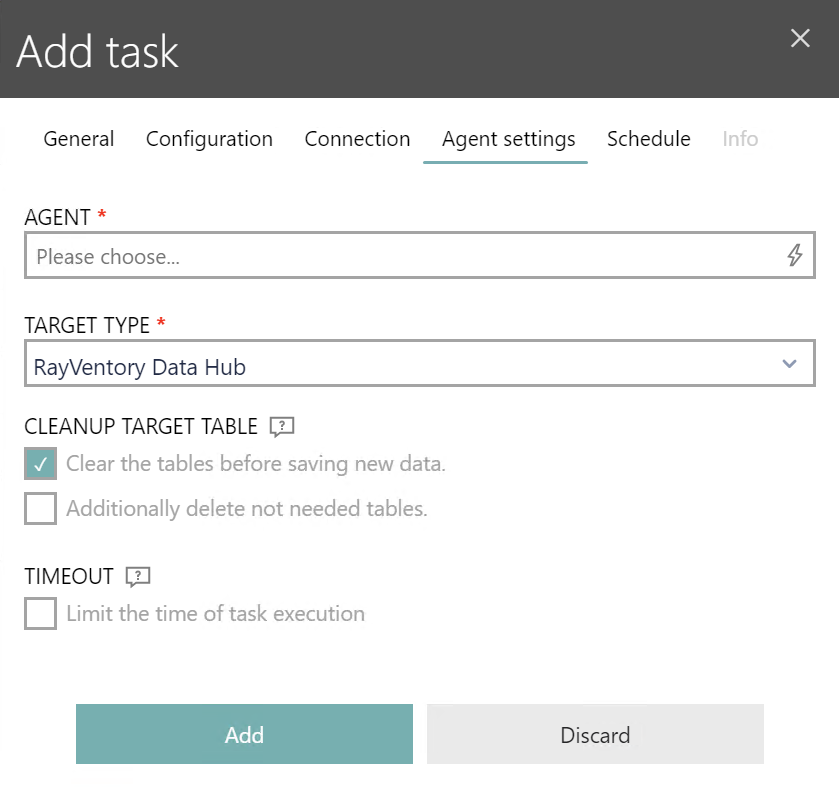
•Agent
The agent selected from the list. This is a required field - all tasks marked for automated data collection must have an agent defined.
•Target type
The target where to save the data. In most cases, using the default RayVentory Data Hub is the best choice. The other two options (SQL or ODBC) should be use in exceptional cases to transfer the data in complex environments, or to tweak the performance of large data sets.
•Cleanup target table
This setting defines whether to delete the content of the already existing table with the same name. If this option is checked, the previous data will be completely overwritten by the new one. If you uncheck it, another checkbox will be shown, where the handling of duplicates must be defined (either ignore them or de-duplicate the data). Unchecking this option is considered an advanced feature.
•Timeout
The maximum duration to wait for the task. Note that there may be different timeouts defined in the Connection or Configuration tab, but they are scoped locally and affect the execution on the Agent. On the other hand, this setting controls the whole process, including hand-shakes, data conversion and transfer and the actual extraction on the agent. If the checkbox is selected, a timeout in seconds must be provided.