The Incoming page contains a list of the merge requests that are incoming from other instances of RayVentory Catalog.
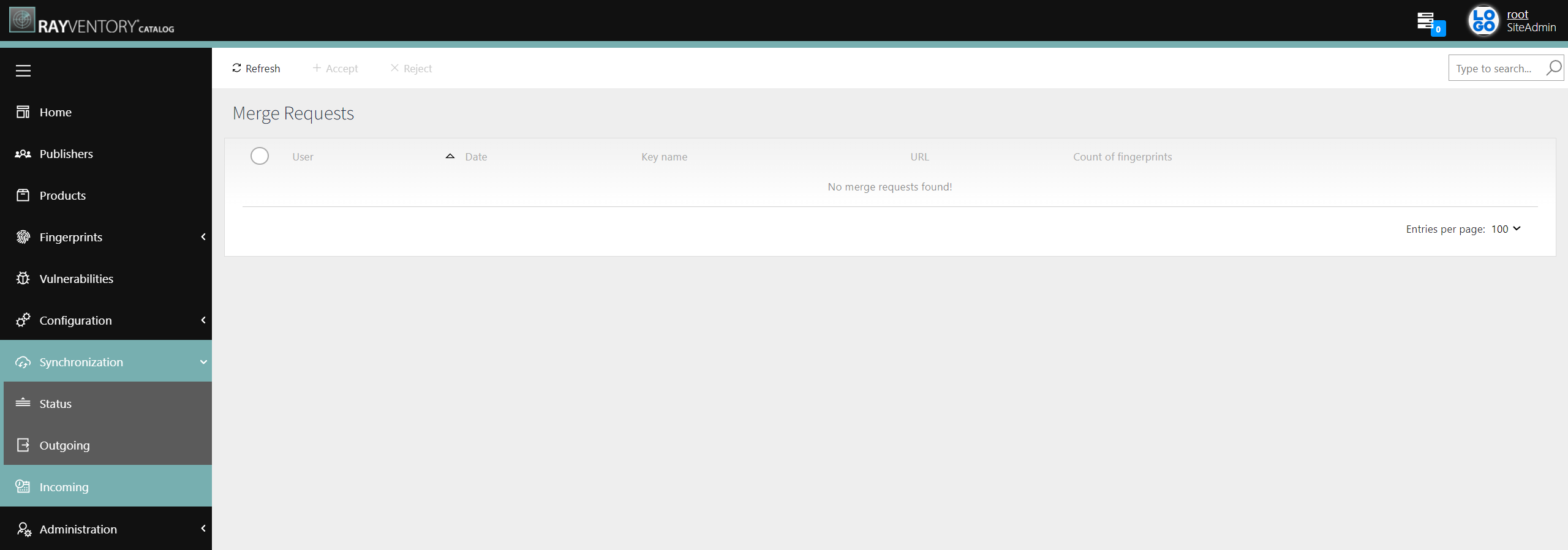
It is possible to either accept or reject the merge requests that are listed here.
In order to accept a merge request, select the target request and than click on the Accept button.
In order to reject a merge request, select the target request and than click on the Reject button.
The list contains the following information about the merge requests:
•User: The name of the user who triggered the merge request.
•Date: The date the merge request was triggered.
•Key name: The name of the API key that is used for the connection. Information on how to create an API key can be found in the Create an API Key chapter.
•URL: The URL of the instance from which the merge was triggered.
•Count of fingerprints: The number of fingerprints contained in the request.