The Outgoing synchronization page shows when the fingerprints in RayVentory Catalog have been sent to the parent instance.
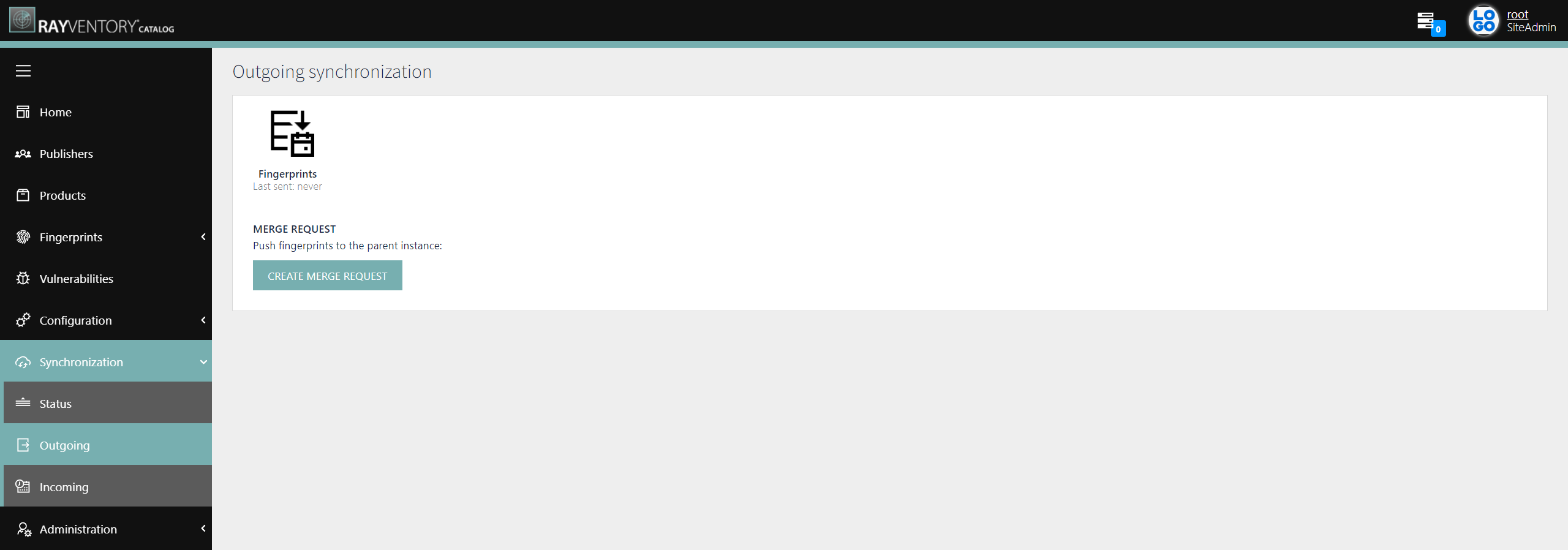
In order to update the fingerprints in the parent instance click on the CREATE MERGE REQUEST button. In order to create a merge request with the parent instance, an internet connection is needed.