The Local System plug-in deals with functionality required to read gather information about the Local System.
Function Summary
Function Details
GetEnvVariable
Returns the current value of the referenced environment variable.
Usable in combination with elements of type Data Field.
Input parameters |
||
Name |
Type |
Description & Examples |
Variable |
string |
Name of the environment variable whose value has to be retrieved.
Example: TMP |
GetMachineName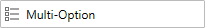

Returns the name of the machine RayQC is running on.
Usable in combination with elements of types Data Field and Multi-Option.
This function does not accept parameters.
GetOsName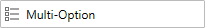

Returns the name of the operating system.
Usable in combination with elements of types Data Field and Multi-Option.
Input parameters |
||
Name |
Type |
Description & Examples |
Translate |
boolean optional default value: true |
Switch for return value type definition.
Example: •enabled: the translated OS name is returned •disabled: the raw OS version string is returned |
GetProcessorCount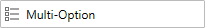

Return the processor count for the current machine.
Usable in combination with elements of types Data Field and Multi-Option.
This function does not accept parameters.
GetResources
Returns a path to the current working directory where supporting files [Resources] can be found.
Usable in combination with elements of types Data Field.
Input parameters |
||
Name |
Type |
Description & Examples |
File |
formatted string optional default value: none |
If a file name is given, RayQC will extend the return value with this file name to provide the full path to the resource file including the actual file name for direct file access.
Example: Using Sample.txt as value for the File parameter C:\Users\Admin\AppData\Local\Temp\RayQC\working\2040_0\Resources\ as path retrieved by the function leads to C:\Users\Admin\AppData\Local\Temp\RayQC\working\2040_0\Resources\Sample.txt as total return value of the plug-in function execution |
GetServiceStatus
Returns the status of the given service.
Usable in combination with elements of type Data Field and Multi-Option.
Input parameters |
||
Name |
Type |
Description & Examples |
ServiceName |
string |
Name of the service whose status has to be retrieved.
Example: Remote Registry |
GetUserDomainName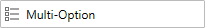

Returns the user domain name for the user running RayQC.
Usable in combination with elements of types Data Field and Multi-Option.
This function does not accept parameters.
GetUserName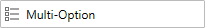

Returns the user name for the user running RayQC.
Usable in combination with elements of types Data Field and Multi-Option.
This function does not accept parameters.
Is64Bit
Returns Yes if the current operating system is a 64bit system.
Usable in combination with elements of type Data Field.
This function does not accept parameters.