The IniFile plug-in deals with functionality required to read or write INI file contents.
Function Summary
•Read
Function Details
GetSectionKeys
Returns a pipe-separated section names list.
Usable in combination with elements of type Data Field.
Input parameters |
||
Name |
Type |
Description & Examples |
File Name |
formatted string |
The path to the INI file.
Example: C:\Temp\Sample.ini |
Section |
string |
Name of the section which has to be searched for the key.
Example: URL |
CaseSensitive |
boolean optional default value: true |
Specify if the input parameter is case sensitive or not
Example: •enabled: input parameter is case sensitive •disabled: input parameter is not case sensitive |
Returns the pipe-separated key names list of a specified section.
Usable in combination with elements of type Data Field.
Input parameters |
||
Name |
Type |
Description & Examples |
File Name |
formatted string |
The path to the INI file.
Example: C:\Temp\Sample.ini |
CaseSensitive |
boolean optional default value: true |
Specify if the input parameter is case sensitive or not
Example: •enabled: input parameter is case sensitive •disabled: input parameter is not case sensitive |
KeyExists
Checks whether or not a specific INI file key exists.
Usable in combination with elements of type Checkpoint.
Input parameters |
||
Name |
Type |
Description & Examples |
File Name |
formatted string |
The path to the INI file.
Example: C:\Temp\Sample.ini |
Section |
string |
Name of the section which has to be searched for the key.
Example: URL |
Key |
string |
Name of the key that has to be looked for.
Example: Protocol |
CaseSensitive |
boolean optional default value: true |
Specify if the input parameter is case sensitive or not
Example: •enabled: input parameter is case sensitive •disabled: input parameter is not case sensitive |
Read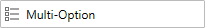

Reads an INI file value.
Usable in combination with elements of types Data Field and Multi-Option.
Input parameters |
||
Name |
Type |
Description & Examples |
File |
formatted string |
The path to the INI file.
Example: C:\Temp\Sample.ini |
Section |
string |
Name of the section which has to be searched for the key.
Example: URL |
Key |
string |
Name of the key that has to be read.
Example: Protocol |
CaseSensitive |
boolean optional default value: true |
Specify if the input parameter is case sensitive or not
Example: •enabled: input parameter is case sensitive •disabled: input parameter is not case sensitive |
SectionExists

Checks for an existing INI file section.
Usable in combination with elements of types Data Field and Checkpoint.
Input parameters |
||
Name |
Type |
Description & Examples |
File Name |
formatted string |
The path to the INI file.
Example: C:\Temp\Sample.ini |
Section |
string |
Name of the section which has to be searched for the key.
Example: URL |
CaseSensitive |
boolean optional default value: true |
Specify if the input parameter is case sensitive or not
Example: •enabled: input parameter is case sensitive •disabled: input parameter is not case sensitive |
Write
Writes an INI file value and returns Yes on success.
Usable in combination with elements of type Checkpoint.
Input parameters |
||
Name |
Type |
Description & Examples |
File |
formatted string |
The path to the INI file.
Example: C:\Temp\Sample.ini |
Section |
string |
Name of the section that contains the key. If the section is not present in the INI file, it will be added.
Example: URL |
Key |
string |
Name of the key whose value is about to be set. If it is not present in the target section, it will be added.
Example: Protocol |
Value |
string |
Value that has to be set for the specified key. The value must not be empty, and is not checked for suitable handling of special characters. If the key already exists within the target INI file section, the existing content will be overwritten.
Example: HTTPS |
CaseSensitive |
boolean optional default value: true |
Specify if the input parameter is case sensitive or not
Example: •enabled: input parameter is case sensitive •disabled: input parameter is not case sensitive |