To start the Snapshot Selector first select the Before starting the machine revert it to the following snapshot option that is available beneath the Snapshot heading in the Virtual Machines tab in the Settings. After the option has been selected, click on the Browse [...] button to open the Snapshot Selector.
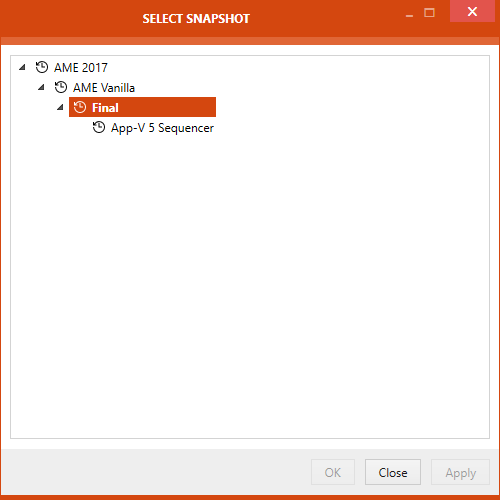
In the Snapshot Selector the available snapshots for the virtual machine are shown in a tree structure. Either select a snapshot or close the Snapshot Selector without changing the current selection. The following options are available in the Snapshot Selector:
•OK: This option is used to close the Snapshot Selector saving the currently selected status.
•Close: This option is used to close the Snapshot Selector without saving the changes.
•Apply: This option is used to save the currently selected status without closing the Snapshot Selector.