This chapter describes the Deployment options that are available in RayQC Advanced. It is possible to use either SCCM or RayManageSoft to deploy packages from the RayQC Advanced Software Library.
The export can easily be started by opening the context menu on a target package in the RayQC Advanced library and then selecting either the RMS or the SCCM option which can be found under Export. If a deployment method is not configured in RayQC Advanced, the option in the context menu will be grayed out and cannot be selected.
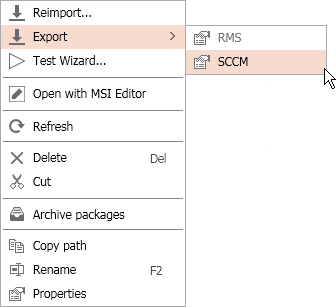
After selecting one of the options either the Deployment Wizard for SCCM or the Deployment Wizard for RayManageSoft will be opened.
For SCCM continue with the Export Using SCCM chapter.
For RMS continue with the Export Using RMS chapter.