This screen shows the progress of the currently active first snapshot recording of the capture wizard. It is available in BASIC and EXPERT mode.
It will not appear if a snapshot file (*.rcs) has already been selected as the data source for the initial snapshot. Please refer to the previous topic to find out how to re-use RayPack system snapshots.
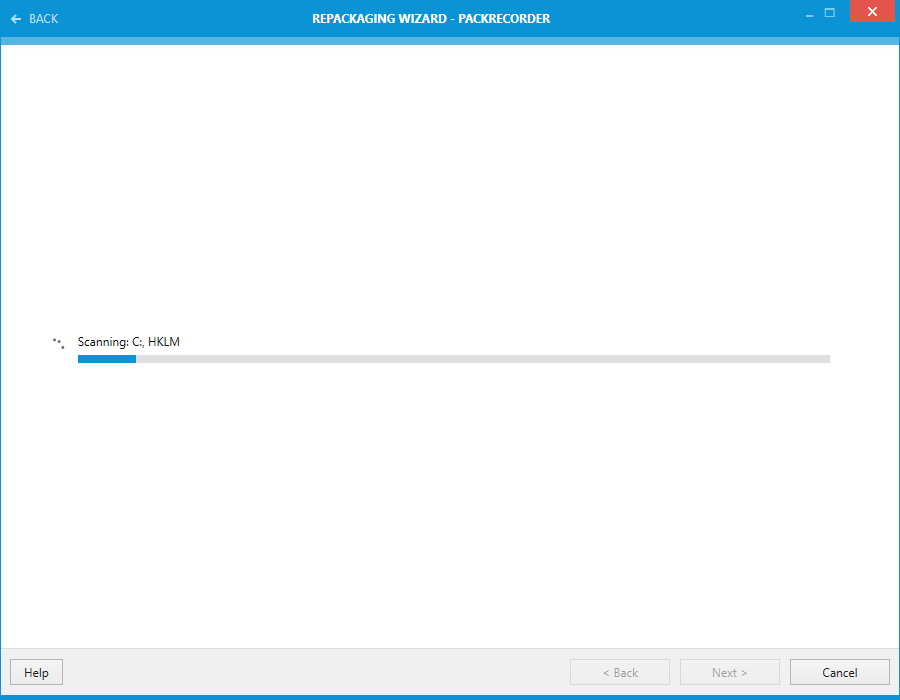
The first (initial) snapshot is taken. Depending on the settings that have been made for the snapshot process, this may take some time. If during the snapshot process the need to abort arises, you can click the Cancel button, but be aware that any information gathered during the snapshot process will be reset and lost (unless you are using a previously saved snapshot).
Once the first snapshot has been completed, the wizard automatically moves to the next step.