This screen allows to run a setup with specific arguments on the target virtual machine.
|
Note: This page is only shown when a local repackaging ("Use the following virtual machine") was selected in the previous step. |
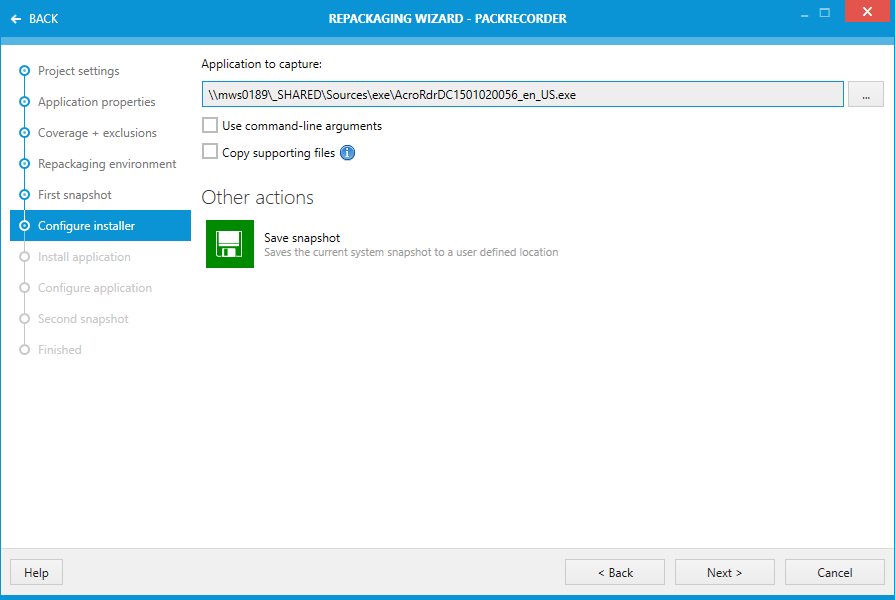
On this page the application should be configured according to its use and requirements. The application should be started to ensure that any settings that are automatically created during the initial start-up of the application are captured. If required, reboot the machine. The PackRecorder wizard will resume at this step as soon as the machine has restarted. The removal of any unwanted files, shortcuts, and/or registry entries can be performed. However, adding files, shortcuts, and/or registry entries is not only possible, but recommended and in some cases, necessary.
Any changes made on the repackaging machine whilst this wizard step is active will be considered during the delta recognition between the first and second snapshot!
|
Tip: It is recommended to remove any temporary files and or registry keys here, as this saves time when editing the resulting capture project. |