This view allows you to manipulate file extension settings that will be installed on the target system. Each file extension object created here is stored within the Extensions table of the Installer database.
At run time, the installer generates a matching set of registry keys and values. Defining a file extension object generates instructions for the target system, including information about the specific package feature that will install the actual extension server, and the specific component that will install the extension itself.
File Extension View Areas
The file extensions view is divided into a list of already existing extension objects on the left and a details pane on the right, which shows the properties of the currently selected item from the object list.
The details pane of the view is used to display and edit the file extension properties. Please refer to Edit a file extension for a detailed description.
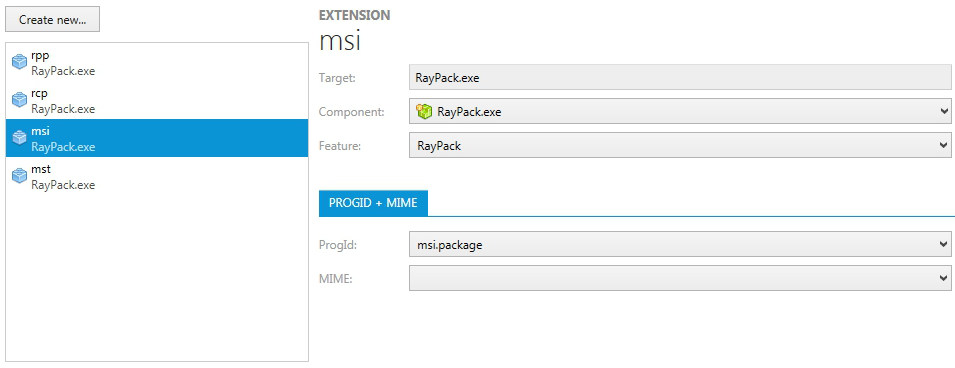
Standard File Extension Management Procedures
Common management procedures for file extensions are described within the following topics:
File extension definitions are usually combined with context menu items, since each context menu data object refers to a specified file extension from the same packaging project.