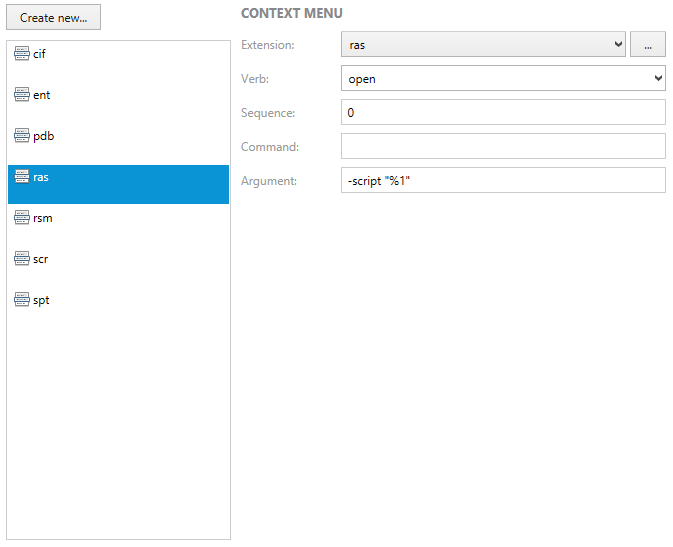This view allows you to manipulate shell extensions (context menu items when right-clicking objects) that will be installed on the target system. In combination with a specific file extension, a context menu item allows to add predefined options to the context menu for action-options regarding specific file types on the target machine.
Internally, context menu items are stored within the Verb table of the Installer database. The combination of file extension and actual verb value has to be unique within a packaging project, to make sure that each activity option offered to the user via the context menu is clear and unambiguous. This leads to the condition, that a context menu item cannot exist without a relation to a file extension item created within the very same packaging project. Therefore, before context menu options are created, it is recommended to manage file extension handling objects first. To do so, users call the file extension view of the Visual Designer mode of PackDesigner.
Context Menu View Areas
The context menu view is divided into a list of already existing data objects on the left and a details pane on the right, which shows the properties of the currently selected object from the context menu item list.
The details pane of the view is used to display and edit context menu item properties. Please refer to Edit a context menu for a detailed description.
Below the input controls for object edition, the Action section is displayed, allowing users to:
•call the File extension view of Visual Designer, loaded with the detail information of the file extension that is related to the current context menu object
•call the Advanced mode and jump directly to the Installer database row within the Verb table that resembles the current context menu item
Standard Context Menu Management Procedures
Common management procedures for context menu objects are described within the following topics: