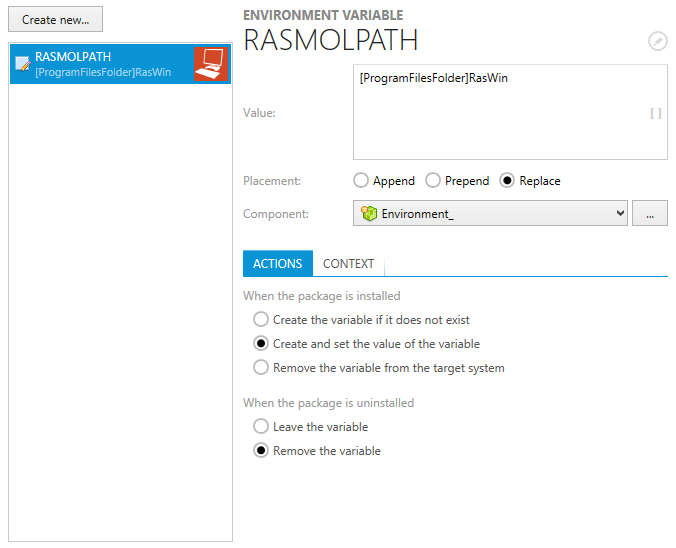Environment variables control the behavior of programs as they store default information for drives, paths, and the like. In MSI related packaging projects, environment variables are stored in the Environment table.
|
Tip: The list has different icons for variables set for the current user (green icon) and system context (red icon). |
RayPack's PackDesigner mode Visual Designer contains an Environment Variables view, which allows packagers to execute a set of standard functions for environment variables:
•Remove an environment variable
The Environment Variables view is separated into a list of already added environment variable data objects on the left-hand side and a details pane with information about the currently selected environment variable data object loaded into a form for direct inline editing.
As soon as an environment variable object is right-clicked, the context menu offers the option Go to row, which enables to switch to the TABLES editor of the Advanced mode with the data row of the currently displayed environment variable object focused.