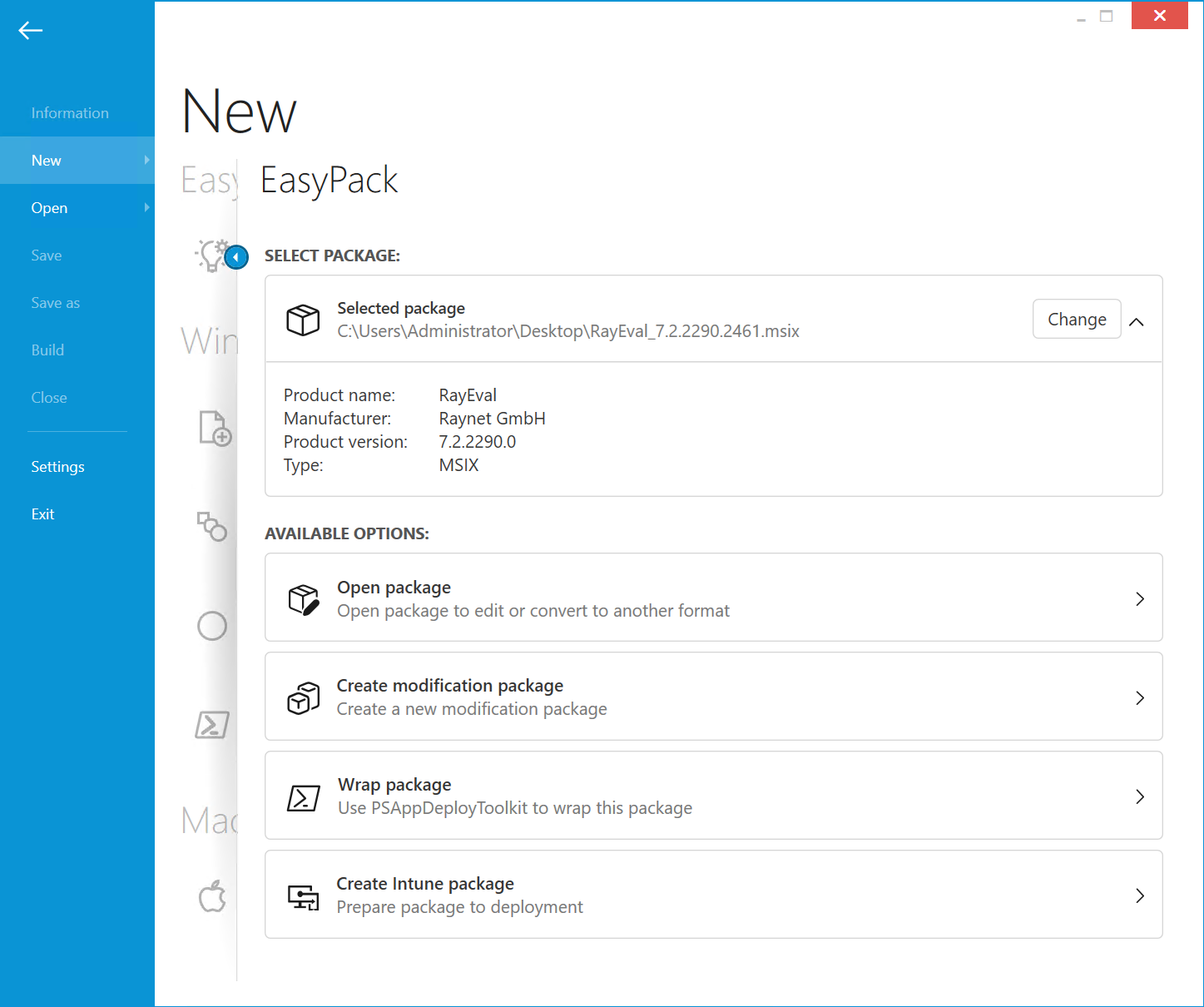
After a .msix package has been selected, it will still be possible to change the selected package by clicking on the Change button. If the correct package has been selected, proceed with one of the offered options. The following options are available:
Open Package
This option can be used to open a package in order to edit it or to convert the file into another format. The package will be opened as an MSIX project. For more information on MSIX projects refer to the MSIX / APPX Projects chapter.
Create Modification Package
This option can be used to create a new modification package for the selected package. After choosing the option, first select a name and a path for the new modification package. A new MSIX project will now be opened. For more information on MSIX projects refer to the MSIX / APPX Projects chapter.
Wrap Package
This option can be used in order to use the PSAppDeployToolkit to wrap the selected package. After choosing this option, a PackWrapper wizard for the project will be opened. For more information on the PackWrapper refer to the PackWrapper chapter.
Create Intune Package
This option can be used in order to prepare the selected package for deployment. After choosing this option, a PackWrapper wizard for the project will be opened. For more information on the PackWrapper refer to the PackWrapper chapter.