This section describes the use of the INI editor. This view allows the configuration of what resources are to be examined as INI type files, which INI filers are to be explicitly included/excluded, and what is to be considered as an INI structure. This user interface section enables editing of the INI options files that are stored in the profile selected for use in RayPack.
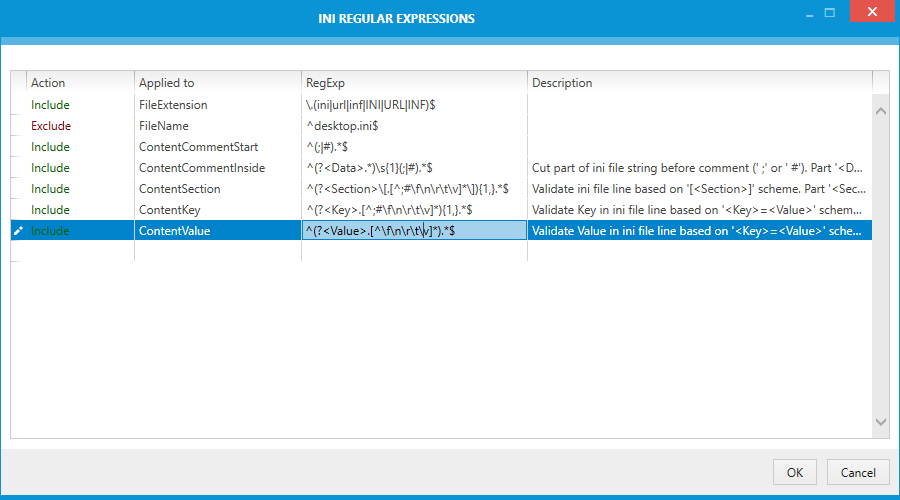
To save any changes, click the OK button. To cancel any changes click the Cancel button.
This column signifies if the entry is to be included or excluded from the generated project. This column can have the values Exclude or Include. To easily identify and distinguish between inclusions and exclusions, the entries are color-coded. Red signifying that the entry is to be excluded and green to signify that the entry is to be included. Using the regular expression technology for files allows the parsing of custom format (text based) files to be variable and configurable in the generated project.
This column signifies when and how the entry is to be applied. This can have one of the following values:
•FileExtension
The regular expression value in the RegExp column in combination with the Action value is applied to file extensions.
•FileName
The regular expression value in the RegExp column in combination with the Action value is applied to file names.
•ContentCommentStart
The regular expression value in the RegExp column in combination with the Action value is applied to define what are classified as comments within a file or when comments precede data.
•ContentCommentInside
The regular expression value in the RegExp column in combination with the Action value is applied to define what is classified as data when it has succeeding comments.
•ContentSection
The regular expression value in the RegExp column is applied to define what parts of the file are the section headers.
•ContentKey
The regular expression value in the RegExp column is applied to define what parts within the section headers are the key tokens.
•ContentValue
The regular expression value in the RegExp column is applied to define what parts within the section headers are the corresponding values to the key tokens.
This column contains the regular expression for this particular entry.
For example:
\.(ini|url|inf|INI|URL|INF)$
signifies in combination with the Applied to column set the FileExtension that any files that have the extension ini, url, INI, URL or INF are to be handled as ini files, and if found the defined structure are to be parsed as such. Where as the entry
^desktop.ini$
in combination with the value Exclude in the Action column, and FileName set as the value in the Applied to column explicitly excludes it from any processing as an ini file. This is similar to excluding the file via the Exclusions.
This column is used purely for information, and in this case, it is recommended that a description for the entry is added.
|
Warning: Discretion is advisable when editing the INI regular expressions, as errors here can cause serious problems and lead to the failure of parsing and recognizing ini files, and / or files with a similar structure to ini files. |