RayQC extends RayPack by adding a new functionality to the File > Quality menu.
In order to create a RayQC checklist from the current package:
1.Open any MSI/MST/RPP project
2.Click on the FILE menu and select the Quality tab.
3.The screen is divided into two sections - the left one contains RayQC-related functionality.
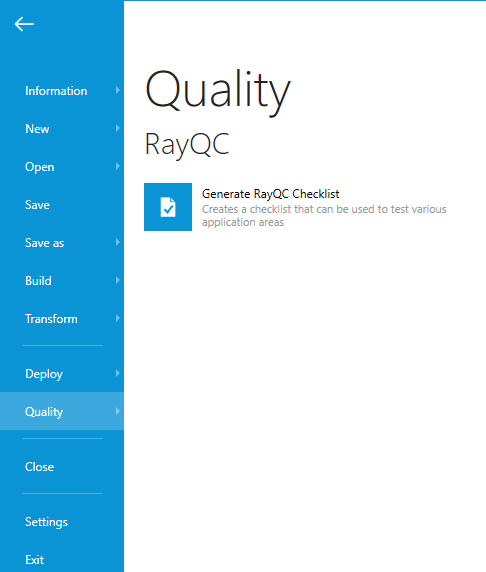
4.Click on Generate RayQC Checklist
5.Select the location where the checklist will be saved. The .rqct format will be used (a template for RayQC checklists)
6.The process may take a while. When the progress window is closed, the created checklist will be saved and available for further use.