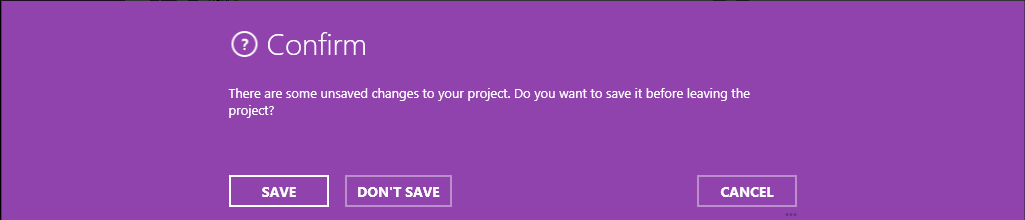To provide easy access for users to the recently edited projects, in RayEval users can open a recently edited project directly from the Home screen of RayEval. The recently edited project is available on the right side of the dashboard.
To open a RayEval project from the disk, select the Open project tile on the dashboard. Once selected the file explorer dialog is opened. Navigate to the location of the project file (.rex). Select the file and click on Open. The RayEval project will be opened.
While working on a project, a user can open another project by going to the File menu and then selecting the Open option. Nonetheless, only one project may be opened for editing at a time. If there are unsaved changes in the current project, a notification is shown to the users, asking whether they want to save or not save the changes made to the project. Additionally, users can return back to the current project by selecting CANCEL.