The RAYFLOW tab is used to configure a binding between a RayFlow project and a PackBench project.
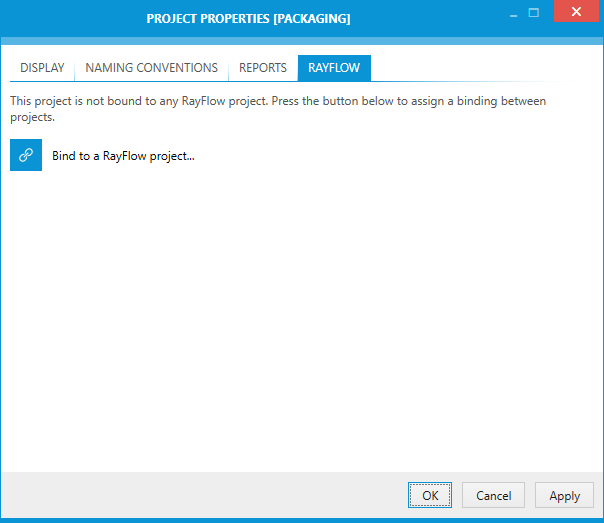
|
Note: For this to work, a valid RayFlow instance must be running. Refer to section Working with RayFlow for more information. |
In Order to Bind RayFlow Project...
1.Press Bind to a RayFlow project...
2.Enter the credentials for a running RayFlow instance and select the project
|
Note: The login dialog will be shown even if already logged-in to RayFlow. This is to verify that the current user has permissions to see certain RayFlow projects. |
3.Once authenticated, select the target RayFlow project and press OK.
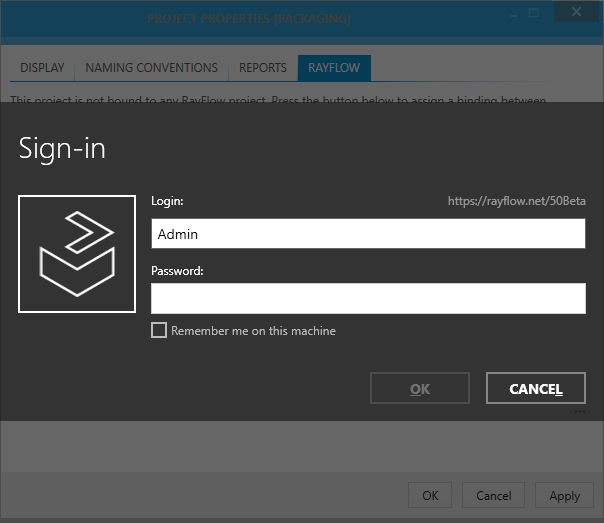
4.The project name will be now shown in the properties dialog
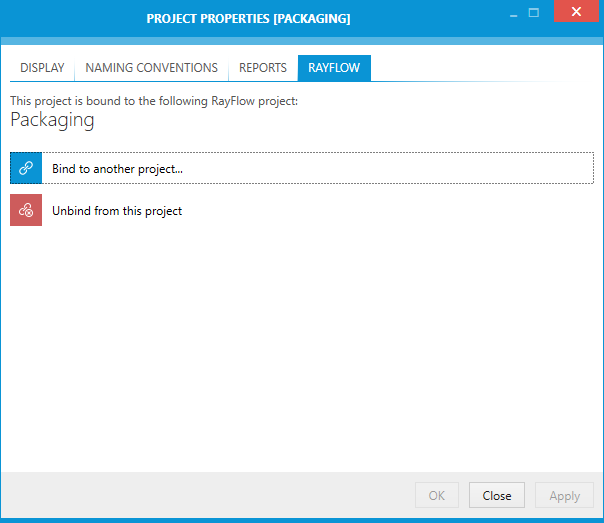
In Order to Change RayFlow Project...
To change the RayFlow project, press Bind to another project button. If not yet signed in, PackBench will ask for RayFlow credentials. Then, repeat the procedure covered in previous section.
In Order to Remove Binding to a RayFlow Project...
To remove the binding to a RayFlow project, press Unbind from this project button. If not yet signed in, PackBench will ask for RayFlow credentials.