In the RAYPACK tab, PackPoint can be configured. Using PackPoint is optional and RayPack is fully operational without this central repository for enterprise settings and configuration resources. However, using PackPoint is recommended for packaging factories and team oriented packaging processes. It helps to preserve customizations beyond product upgrades and the lifetime of local instance installations.
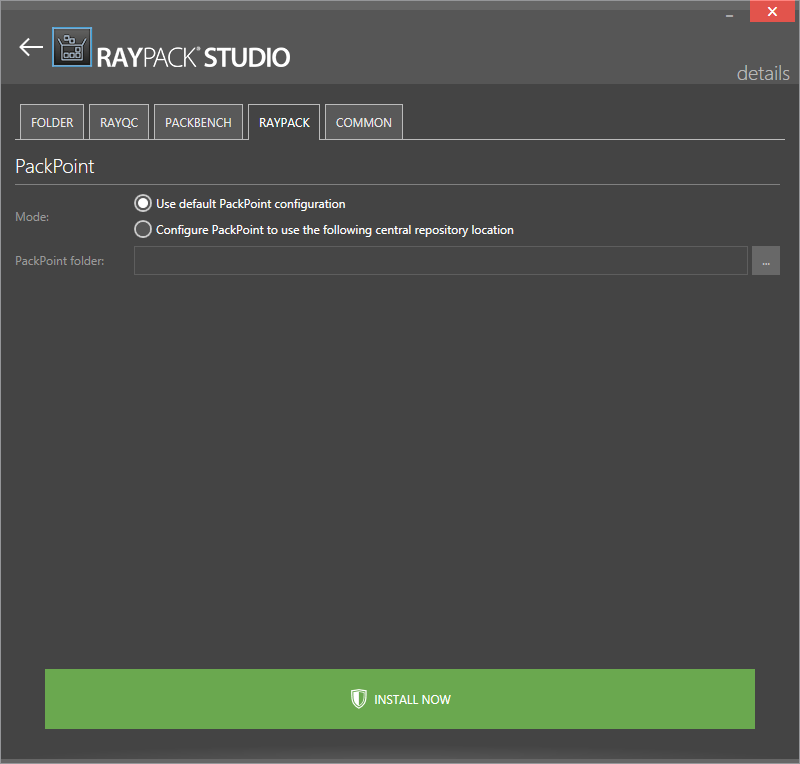
The RayPack Tab
To configure PackPoint activate the radio option Configure PackPoint to use the following central repository location. Choose the PackPoint destination folder by clicking on the browse button [...] to select the target directory.
For more information read the Setting Up a Common Packaging Share section of this guide.