On the progress page the current progress of the installation process is represented by two progress bars.
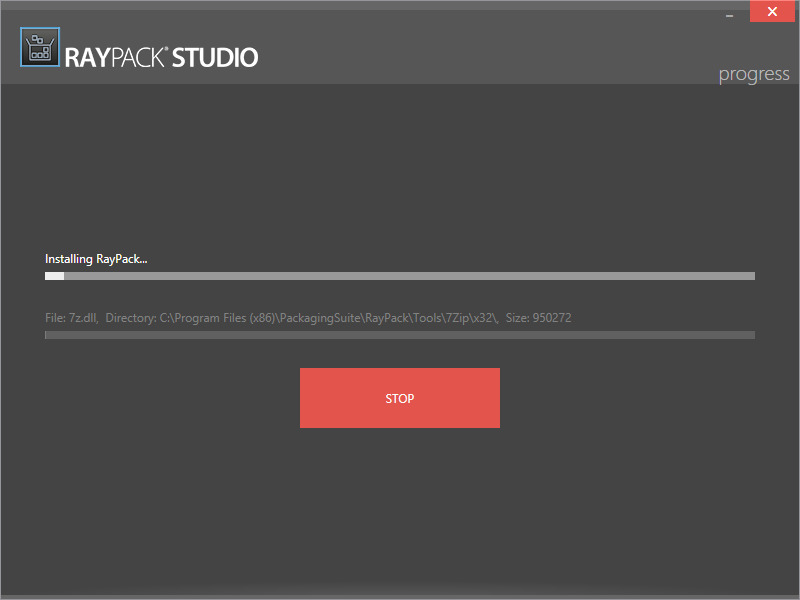
The Progress Page
The progress bar on the top represents the progress of the overall installation, while the progress bar on the bottom represents the progress of the installation for the application that is currently being installed. The same is valid for the installation messages.
|
Note: The STOP button stops the installation process. The product which is currently being installed and all the following products will not be installed on the machine. All applications that have already been installed successfully during this run will stay on the machine. |