You can adjust existing package commands to your individual environment, requirements and targeting levels-
1.Open an application that you want to edit the commands for.
2.Select the Commands tab. Then select an existing command in the command list by ticking the checkbox in front of it. Now, you can also select the Edit button.
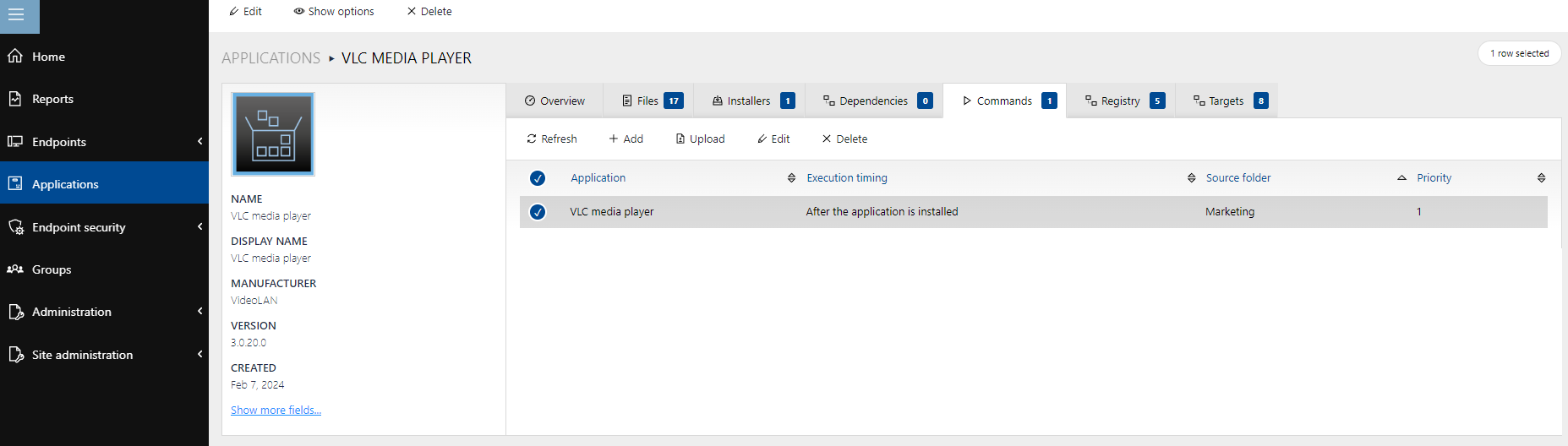
.
3.Click on the Edit tab in the Commands toolbar to open the Edit run command dialog. The Edit run Command dialog is divided into three different tabs:Command, Advanced and Targets.
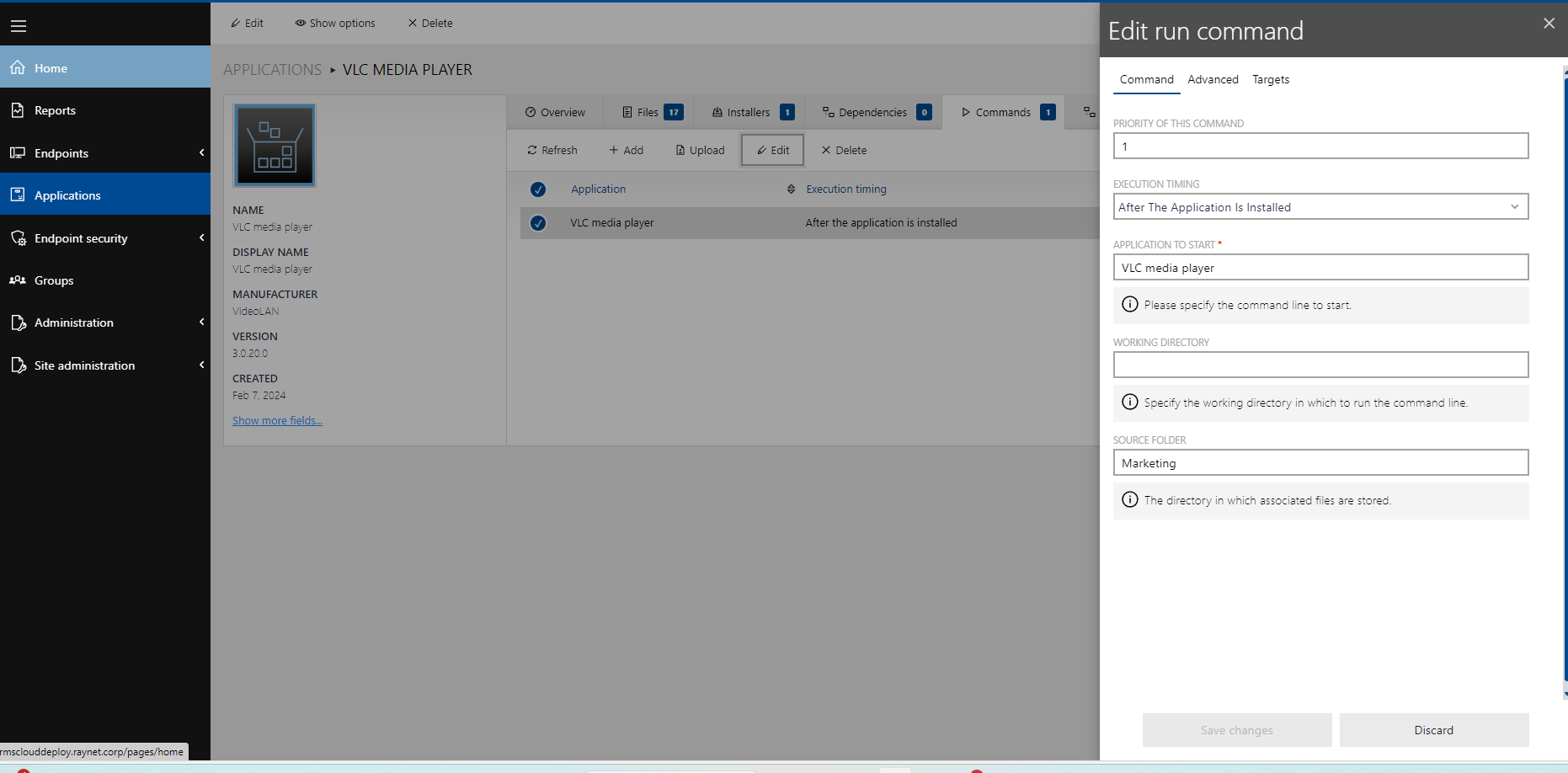
4.Adjust general command settings under the Command tab.
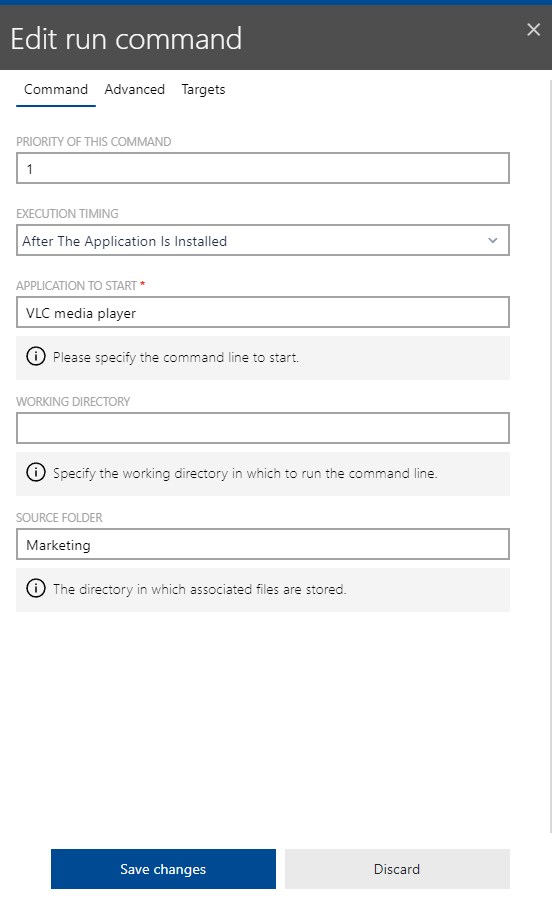
5.If required, adjust your advanced settings via the Advanced tab.
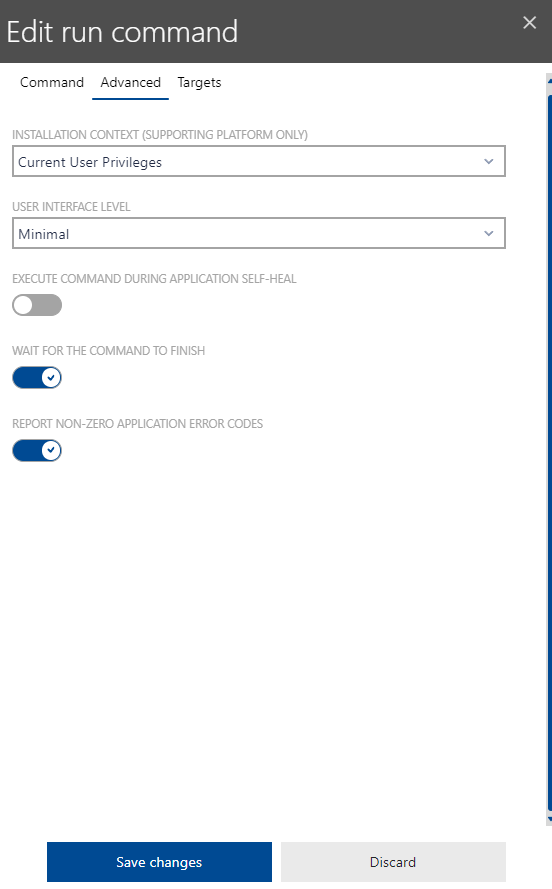
6.If required, select and deselect command targets in the dialog under the Targets tab for a more precise command targeting . For this, you must activate Overwrite package target configuration.
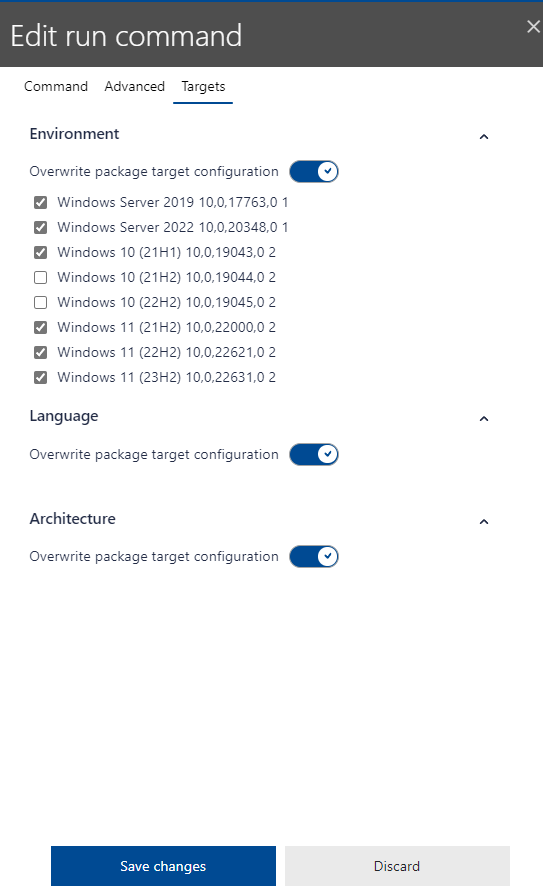
7.Confirm your configurations via the Save changes button if they are correct. Otherwise, select Discard and readjust your settings. You can also save and discard your changes under the individual tabs.
Also see: Add a Command