The first page of the wizard shows a selection of available templates for various dashboards and reports. Use checkboxes to select the required content. You can press the little right arrow next to each item to show its subcontent:
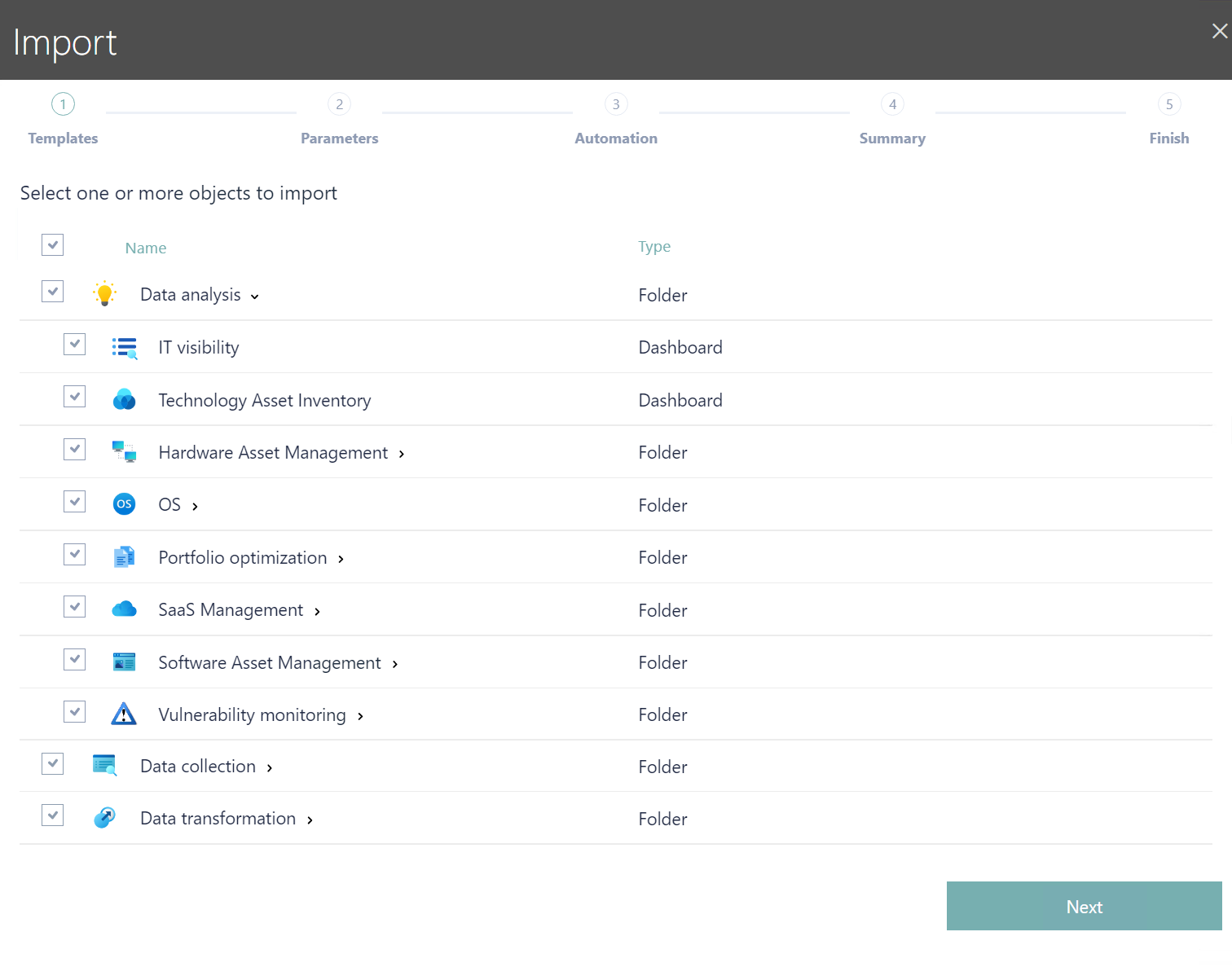
Once the selection is ready, press Next to go to the next configuration screen.
|
Note: You may select one or more items to import. Selecting the whole library of templates is also possible. Bear in mind, that the import can be also split into smaller steps, as you can re-run the wizard as many times as needed. |