The Toolbox provides access to the dashboard menu, and allows you to add dashboard items, as well as undo or repeat user actions.
The main parts of the Toolbox are listed below.
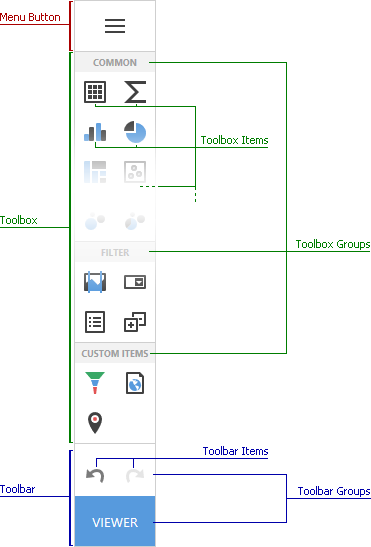
•Dashboard Menu - contains the dashboard menu elements. They allow you to save or load dashboards and configure general dashboard settings. To invoke this menu, click on the Dashboard Menu button.
•Toolbox - contains buttons that allow you to add dashboard items like Grid, Maps, Treemap, Filter Elements Overview or custom items.
•Toolbar - the bottom part of the Toolbox that contains undo/redo buttons and buttons with custom functionality.
Toolbox Groups
The Toolbox groups dashboard items as follows:
•Common - Data items used to visualize data.
oGrid
oPies
•Maps - Map dashboard items.
•Filter - Items used to filter data in data items.
•Layout - Items used to arrange another dashboard items in a dashboard.