The Card dashboard item displays a series of cards. Each card illustrates the difference between two values. This difference can be expressed as an absolute value, an absolute variation or a percentage variation.
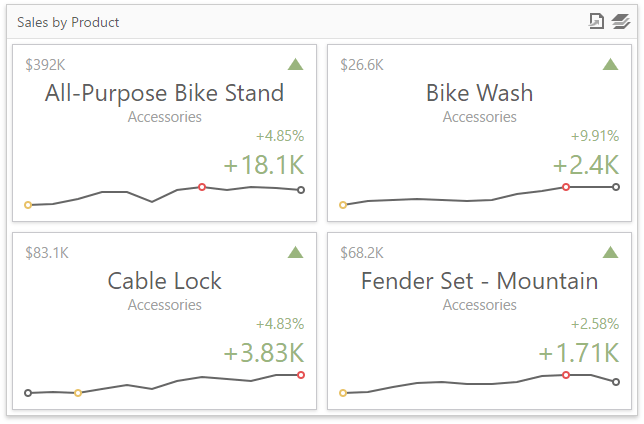
This section provides the following topics.
•Providing Data
Provides information about how to supply the Card dashboard item with data.
•Layout
Describes how to manage the position and visibility of elements within a card.
•Delta
Provides an overview of the Card dashboard item’s capability to display the difference between two parameters.
•Sparkline
Provides an overview of the Card dashboard item’s capability to visualize data using sparklines.
•Formatting
Shows how to format values displayed within a card.
•Interactivity
Describes features that enable interaction between a Card dashboard item and other items.
•Cards Arrangement
Describes how to arrange cards within a Card dashboard item.
•Conditional Formatting
Describes how to format a Card dashboard item’s elements when its values meet a specified condition.