The Web Dashboard allows you to create two types of Image dashboard items.
•The Image dashboard item allows you to add a static image to the dashboard.
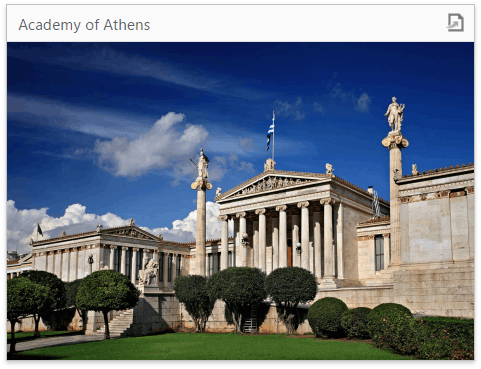
•The Bound Image dashboard item can be bound to a set of images (for instance, stored in the database). You can use the Bound Image as a detail item along with the Master Filtering feature.
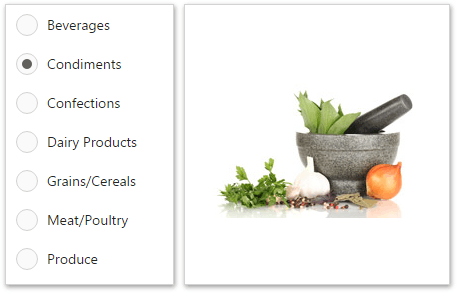
To create a required Image dashboard item, use the Image and Bound Image buttons in the Toolbox.
The following topics describe various Image capabilities.
•Providing Images - describes how to load images to Image dashboard items.
•Interactivity - describes interactivity settings of the Bound Image dashboard item.
•Image Settings - describes various settings related to image representation.