Click Save in the menu to save the current report.
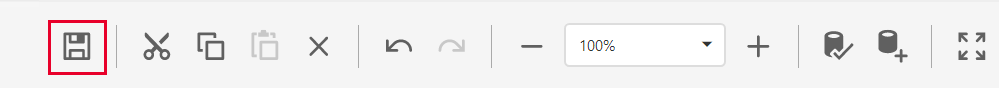
The report definition can be saved when the currently opened report is closed (for instance, the page containing the Web Report is closed, a new report is created or a different report is opened). By default, a save confirmation dialog will be invoked.
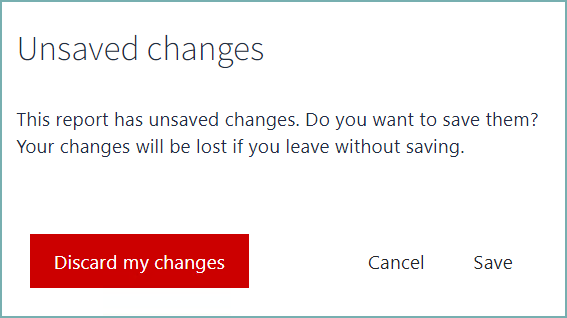
To learn how to open the saved dashboard, see Open Reports.