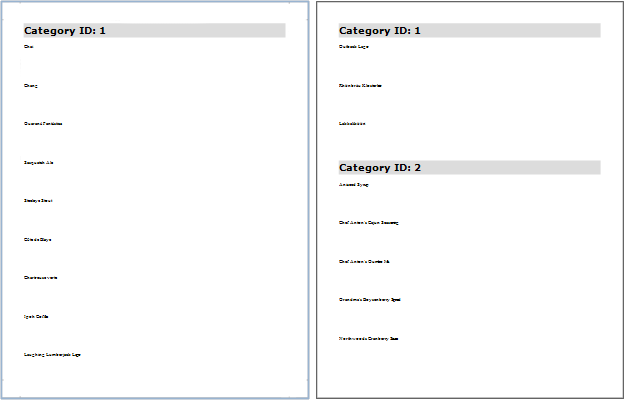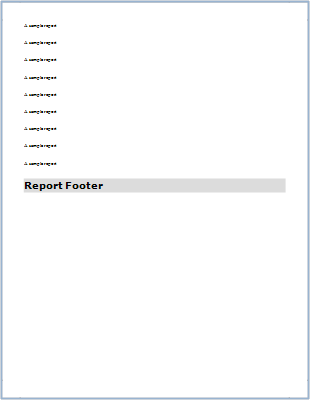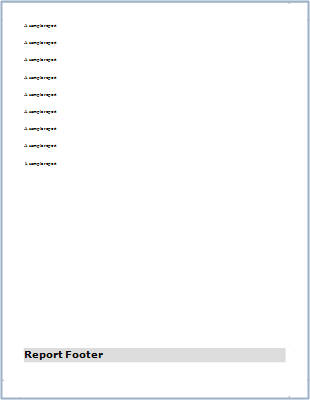Use the Group and Report Footer's Print at Bottom property to choose whether these bands should appear at the bottom of a page or immediately after the previous band.
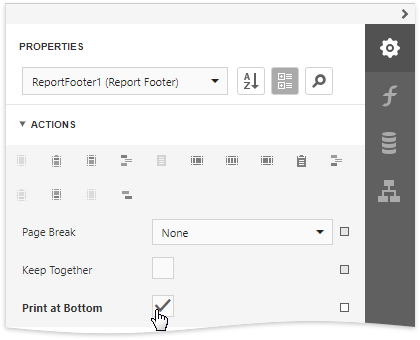
Print at Bottom = No |
Print at Bottom = Yes |
|
|
Use the Page Header and Footer's Print On property to avoid printing these bands on the same page with a Report Header and/or Footer.
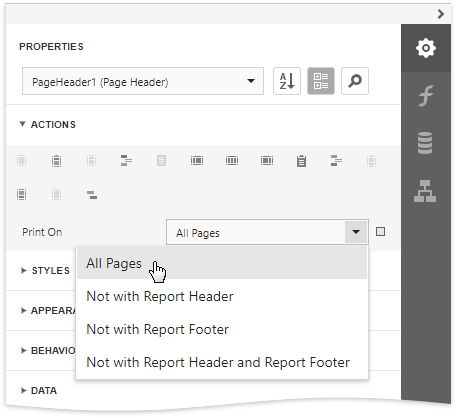
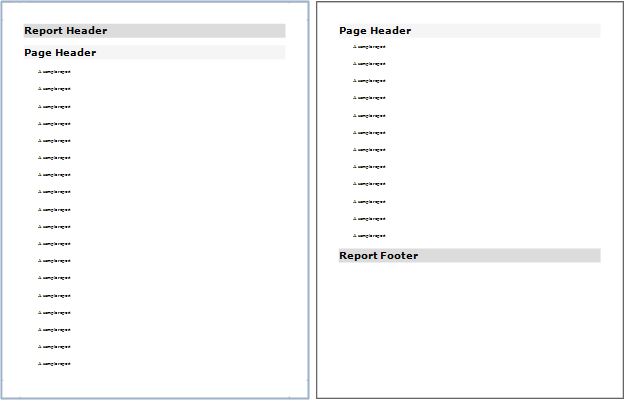
•Print On = Not With Report Header
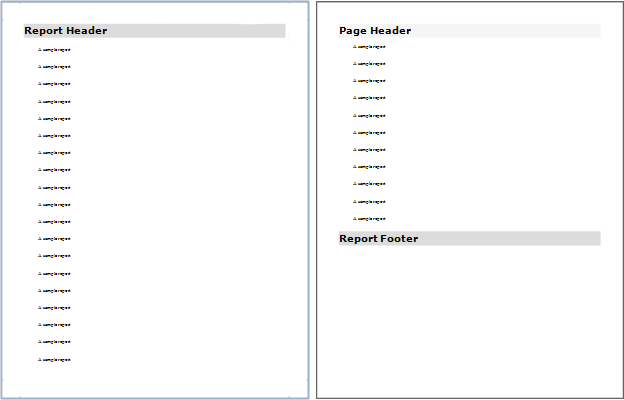
Use the Group Header and Footer's Repeat Every Page property to repeat these bands on every page.

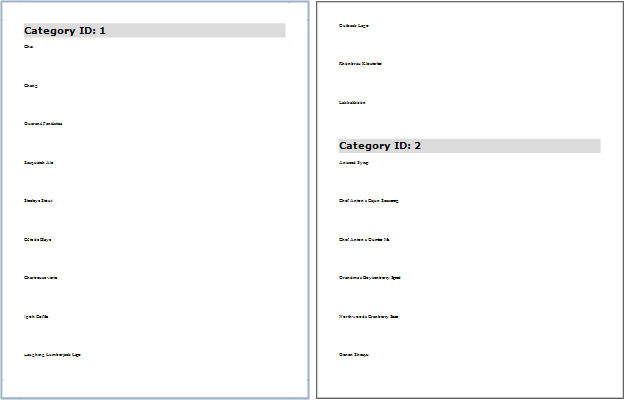
•Repeat Every Page = Yes