The GS1 DataBar barcode is based on a family of symbols often used in the GS1 DataBar Coupon (coupon codes commonly used in retail).
These barcodes can encode up to 14 digits, which makes them suitable for GTIN 8, 12, 13 and 14.
GS1 DataBar Expanded and GS1 DataBar Expanded Stacked can encode up to 74 numeric or 41 alphanumeric characters, and provide the capability to utilize all GS1 Application Identifiers (e.g., expiration date, batch and serial number). These barcodes are often used in manufacturer coupons.
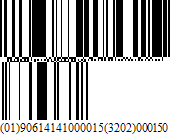
Add the Barcode to a Report
1.Drag the Barcode item from the report controls toolbox tab and drop it onto the report.
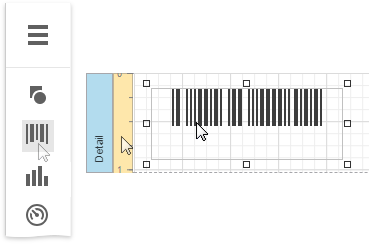
2.Set the control’s Symbology property to DataBar.
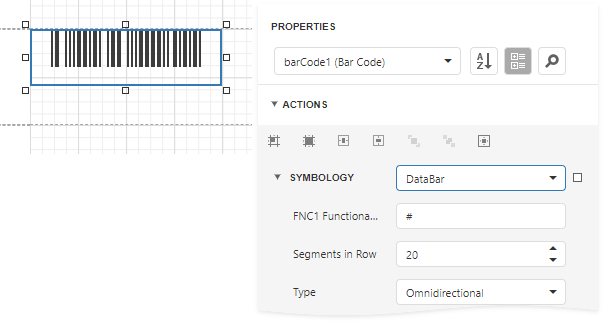
3.Specify common barcode properties and properties specific to DataBar.
Specific Properties
In the property grid, expand the Symbology list and specify the following properties specific to Data Bar:
•FNC1 Functional Character
Specifies the symbol (or set of symbols) in the barcode text that will be replaced with the FNC1 functional character when the barcode's bars are drawn.
•Segments In Row
Specifies the number of data segments per row in the Expanded Stacked type of a GS1 DataBar barcode.
•Type
Specifies the type of a GS1 DataBar barcode.