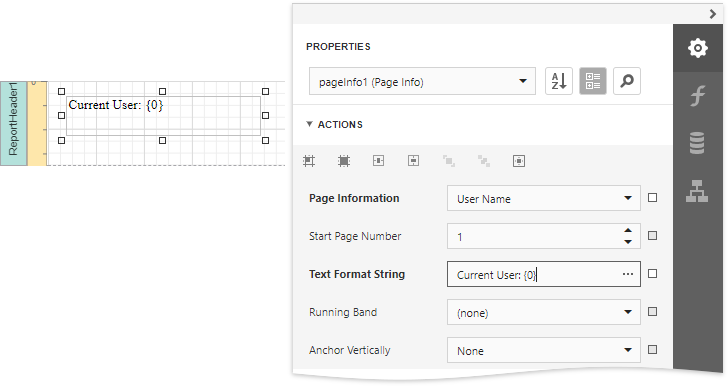This tutorial demonstrates how to insert the current user name in a report using the PageInfo control.

Do the following to insert the user name into a report:
1.Typically, the user name is displayed within the Report Header band. To add it to the report, click Insert Report Header Band in the Actions category.
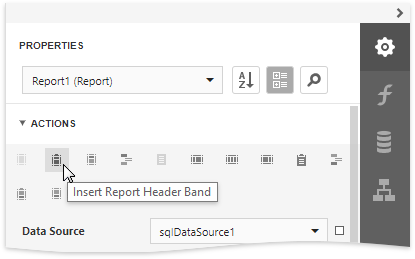
2.Drop the PageInfo control from the Toolbox onto the Report Header band.
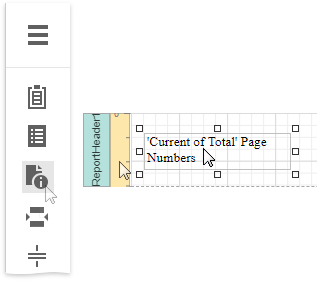
3.Set the control's Page Information property to User Name.
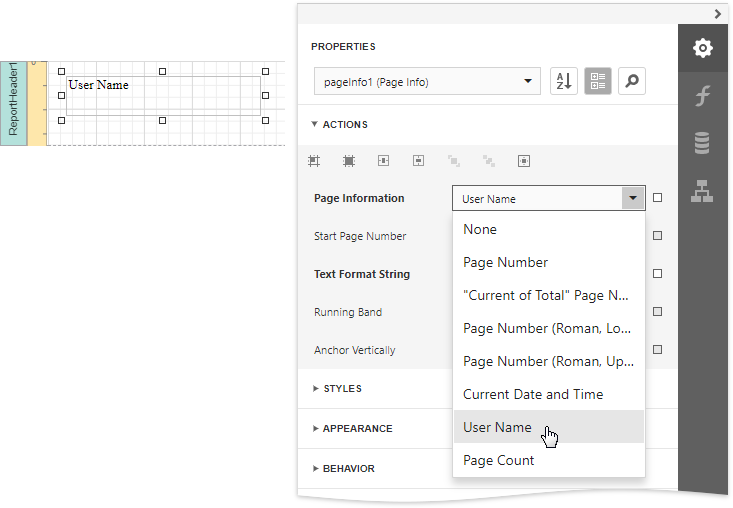
4.Next, to apply a format string to the control's contents, type Current User: {0} into its Text Format String property.