Gauges allow you to display the difference between the actual and target values of a particular parameter. This difference is called delta.
Delta is shown with a delta indicator (indicating whether the actual value is less than or greater than the target value) and delta values (representing this difference as an absolute value or a variation).
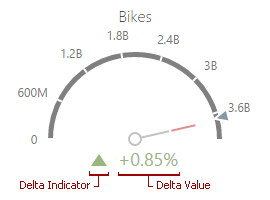
After you add the data item containing actual data, you can add the second data item (optional) that contains target data. To customize settings that relate to the calculation and display of deltas, open the Delta Options section of the data item menu.
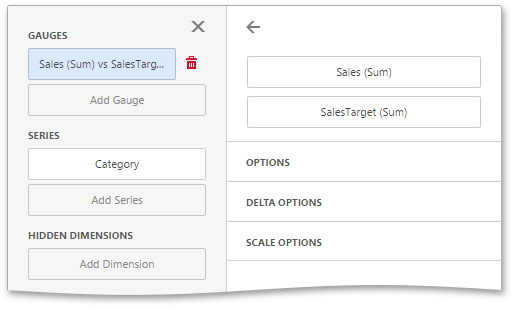
Use it to define the conditions for displaying delta indication, specify which delta values should be displayed, and introduce the comparison tolerance.The following options are available.
Option |
Description |
Value Type |
Specifies which values should be displayed as the main delta value. Additional delta values are selected automatically. |
Result Indication |
Specifies the condition for displaying delta indication. |
Threshold Type |
Specifies the comparison tolerance in percentage values or in absolute values. |
Threshold Value |
Specifies the comparison tolerance value. |