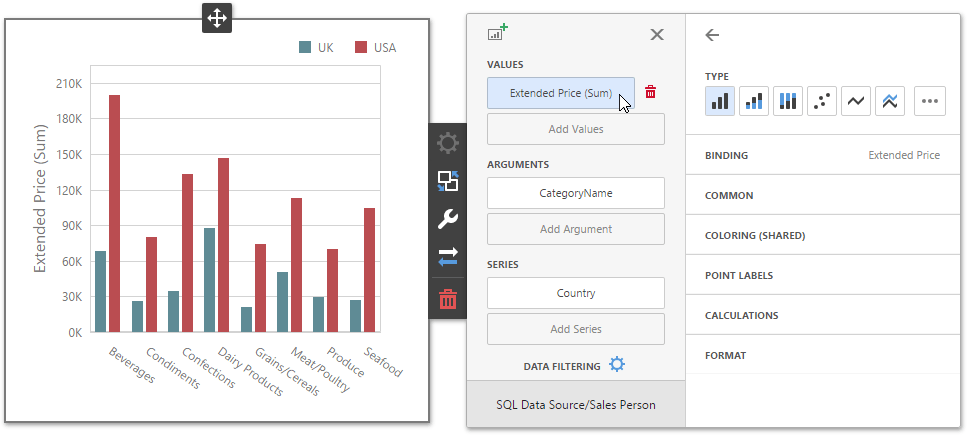The data item menu allows you to add measures and dimensions and configure settings related to the selected data item. For example, you can specify a data field, change a data item type, perform data shaping operations and advanced data analysis, etc.
To invoke this menu, click a data item placeholder or the required data item in the dashboard item's Bindings menu.