Using Code 93 's "Full ASCII Mode", it is possible to encode all 128 ASCII characters. This is accomplished by using the ($), (/), (%), and (+) symbols as "shift" characters. These characters combined with the single character that follows indicate which Full ASCII character is to be used.

Add the Barcode to a Report
1.Drag the Barcode item from the report controls toolbox tab and drop it onto the report.
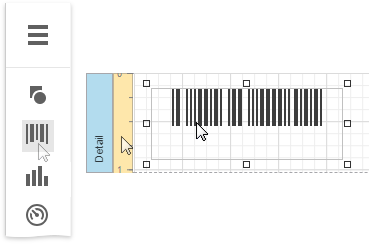
2.Set the control’s Symbology property to Code93Extended.
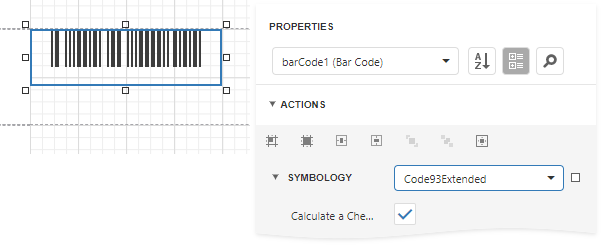
3.Specify common barcode properties and properties specific to Code 93 Extended.
Specific Properties
In the property grid, expand the Symbology list and specify the following properties specific to Code 93 Extended:
•Calculate a Checksum
Specifies whether to calculate a checksum for the barcode.
|
Note: A checksum of a Code 93 Extended barcode can contain characters that are not supported by this barcode symbology. For this reason, the checksum is not included in the Code 93 Extended barcode's displayed text. |