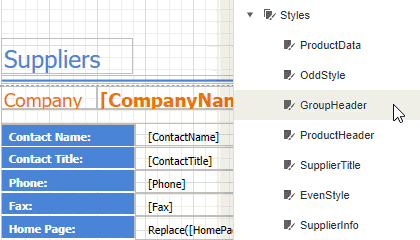Select a control and switch to the Properties window. Expand the Styles group and set the Style property to the style name.
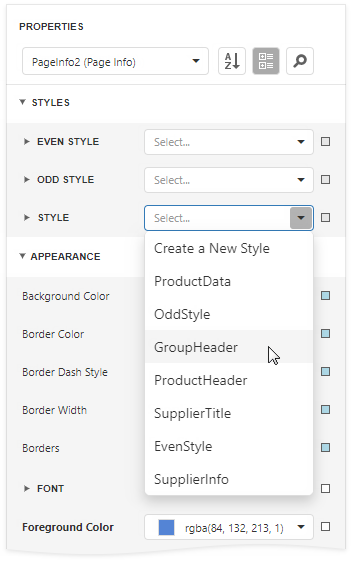
As an alternative, you can drag a style from the Report Explorer onto a control.
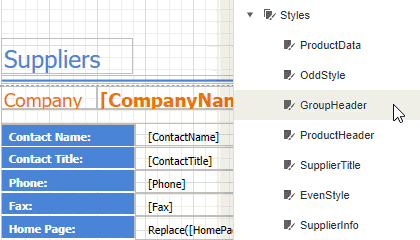
|
<< Click to Display Table of Contents >> Raynet One Data Hub > 14.0 > Dashboards and Reports Customization Guide > Designing Reports > Use Report Elements > Manipulate Report Elements Apply Styles to Report Elements |
Select a control and switch to the Properties window. Expand the Styles group and set the Style property to the style name.
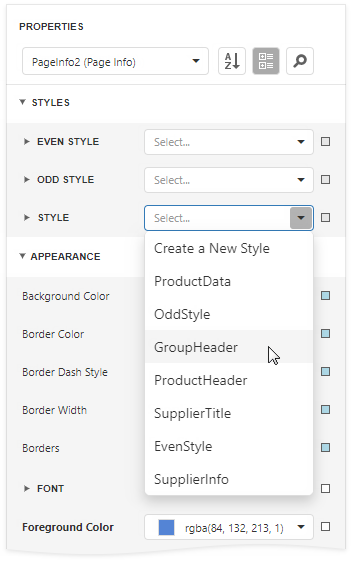
As an alternative, you can drag a style from the Report Explorer onto a control.