IT landscapes can be complex, and multi-site environments are common. This means that your IT landscape covers many IT assets in different locations. In order to precisely allocate assets and assign jobs to them, the platform includes a site management function via Sites.
By default, there is a site named Default Site added to your environment. It is used during the initial SSP process to group any networks that were found in your environment.
In the Sites view, you can perform the following actions:
•add new sites (locations) to the sites list,
•remove redundant or outdated sites.
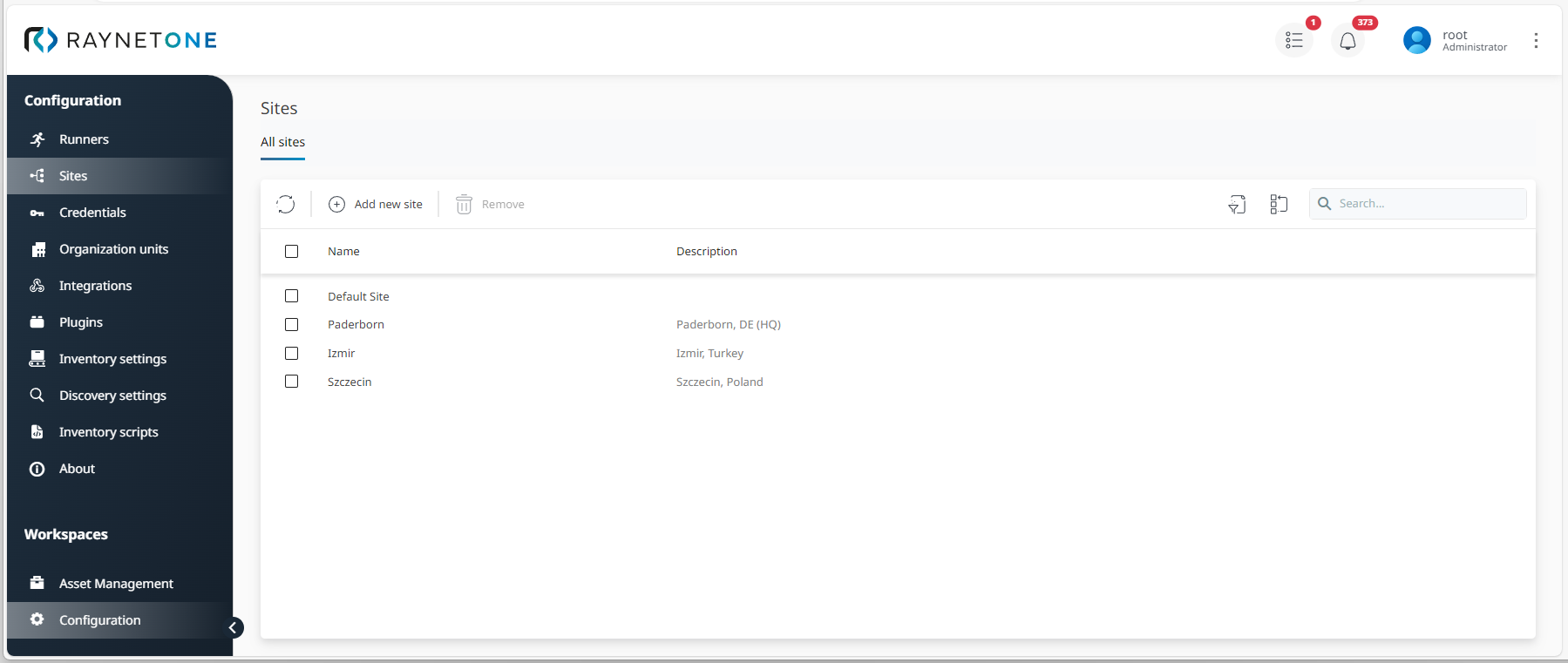
Sites view displaying all available locations at a glance
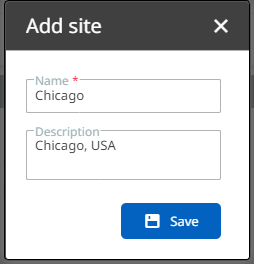
Add site dialog which serves to create a new location within your managed environment