After you created valid credentials for your Windows and Non-Windows users, you can also edit them according to changing requirements. Here's how to adapt existing credentials with a few clicks.
1.Navigate to the Credentials view in the Configuration workspace. Then select a list entry to view its details.
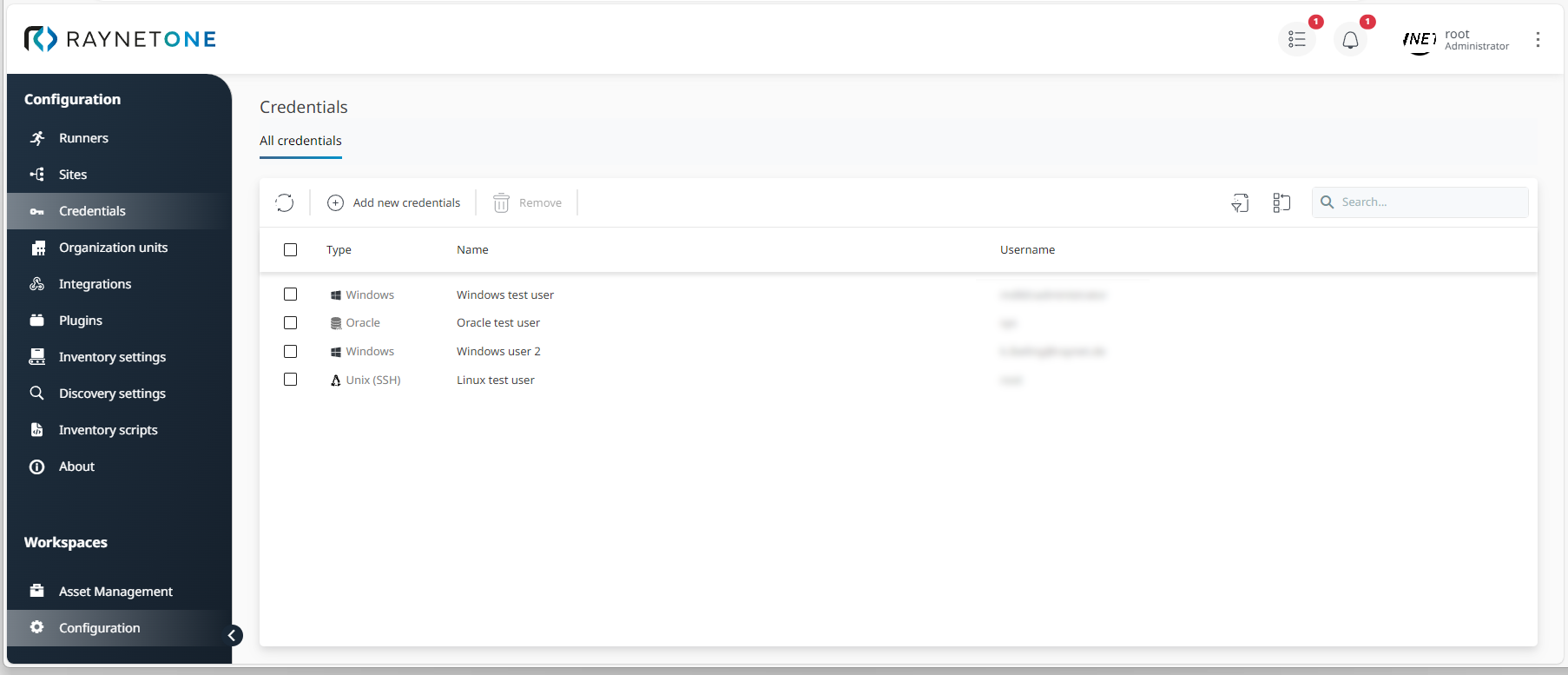
2.In the details view, click on edit to open the Edit credentials wizard.
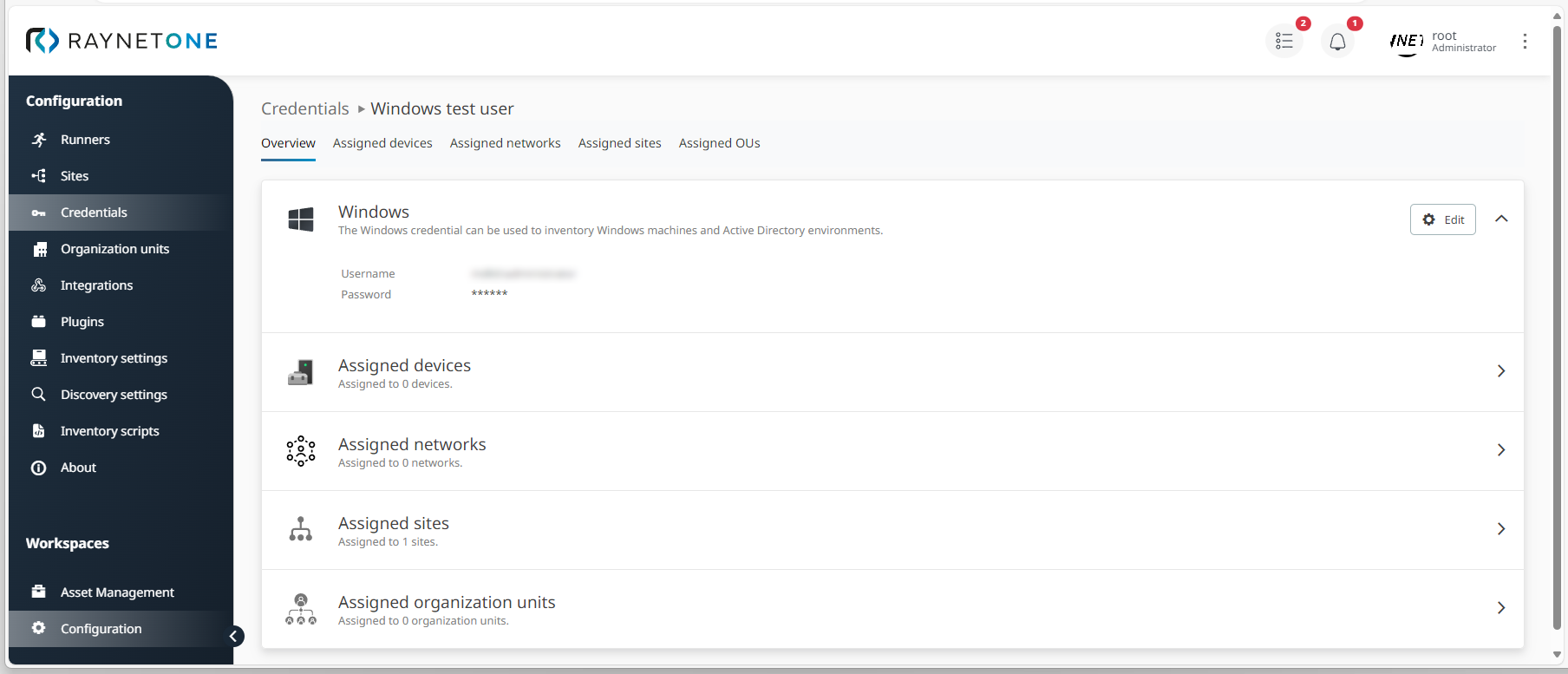
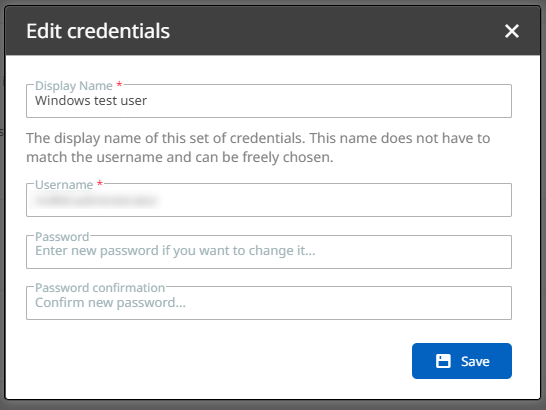
3.Adapt the following parameters: Display name and Username (mandatory). If required, you can also change your password (e.g. for security purposes). Confirm your configuration settings via Save. The changed credentials are now stored within the platform's user credential management.
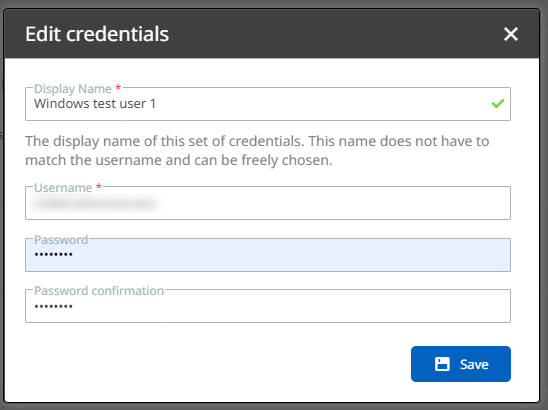
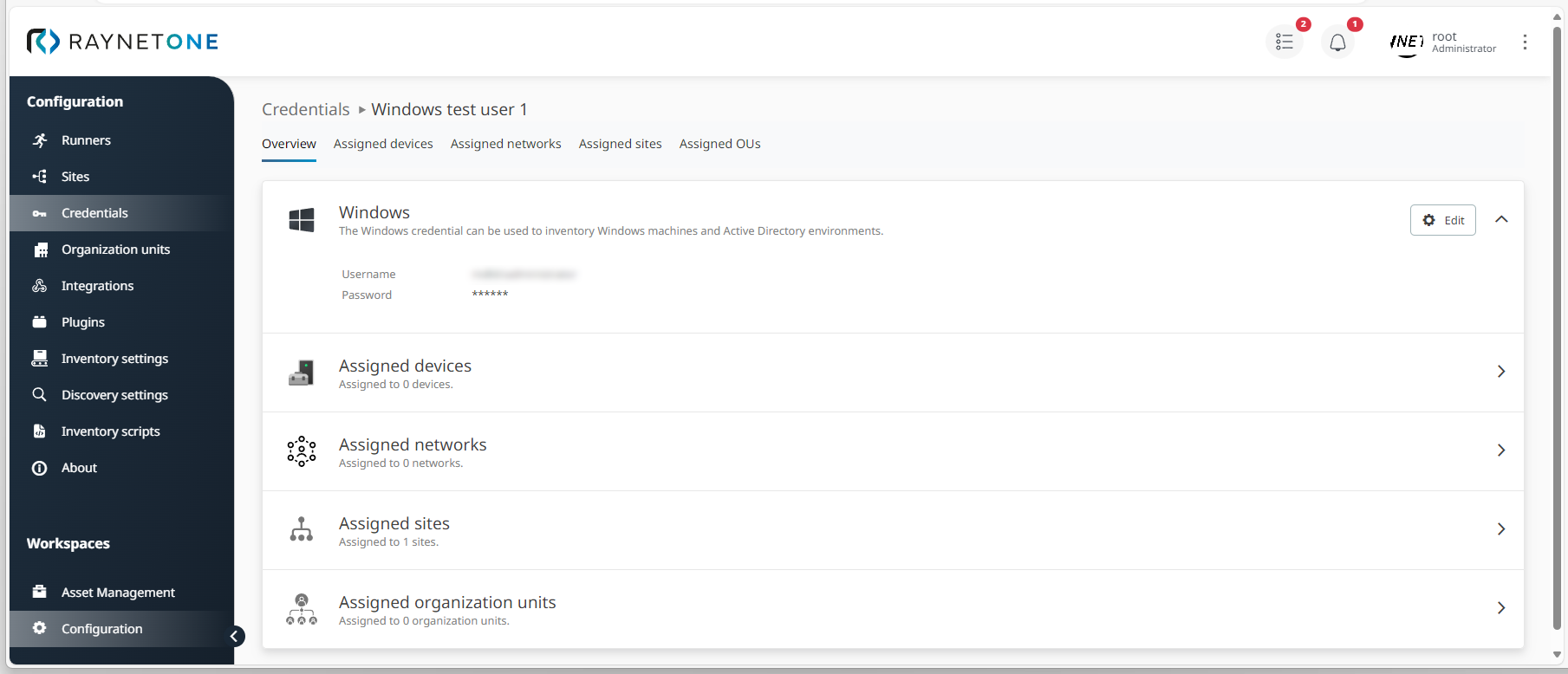
|
Note: |