The Details view is one of the most central and basic recurring views in the system. All kinds of objects in Raynet One display their important properties in such a view.
Here's why you can't go without it:
•It helps you navigate across the platform, leading you from an overview (e.g. a list of devices or networks) to detailed information on individual assets in your IT landscape.
•It is a multilevel view, assisting you to find the connections and relations between resources of your entire IT landscape.
Explore this vast resource information network at its entirety! Learn key details about your computer systems previously well hidden behind overly technical barriers.
Here's an example for using the details view under the Networks tab.
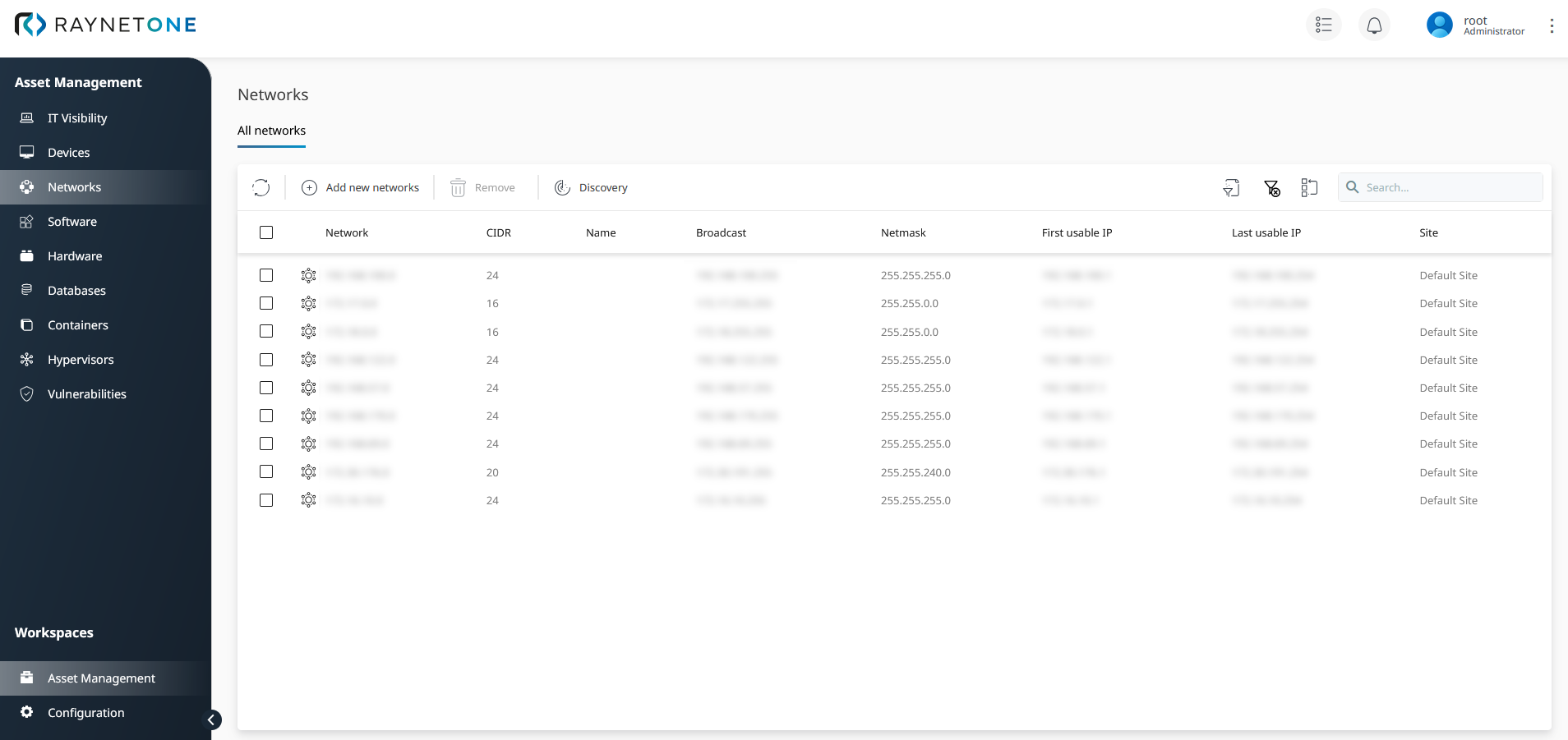
Networks overview with available list items to choose from. Click on one of the presented networks to view its details.
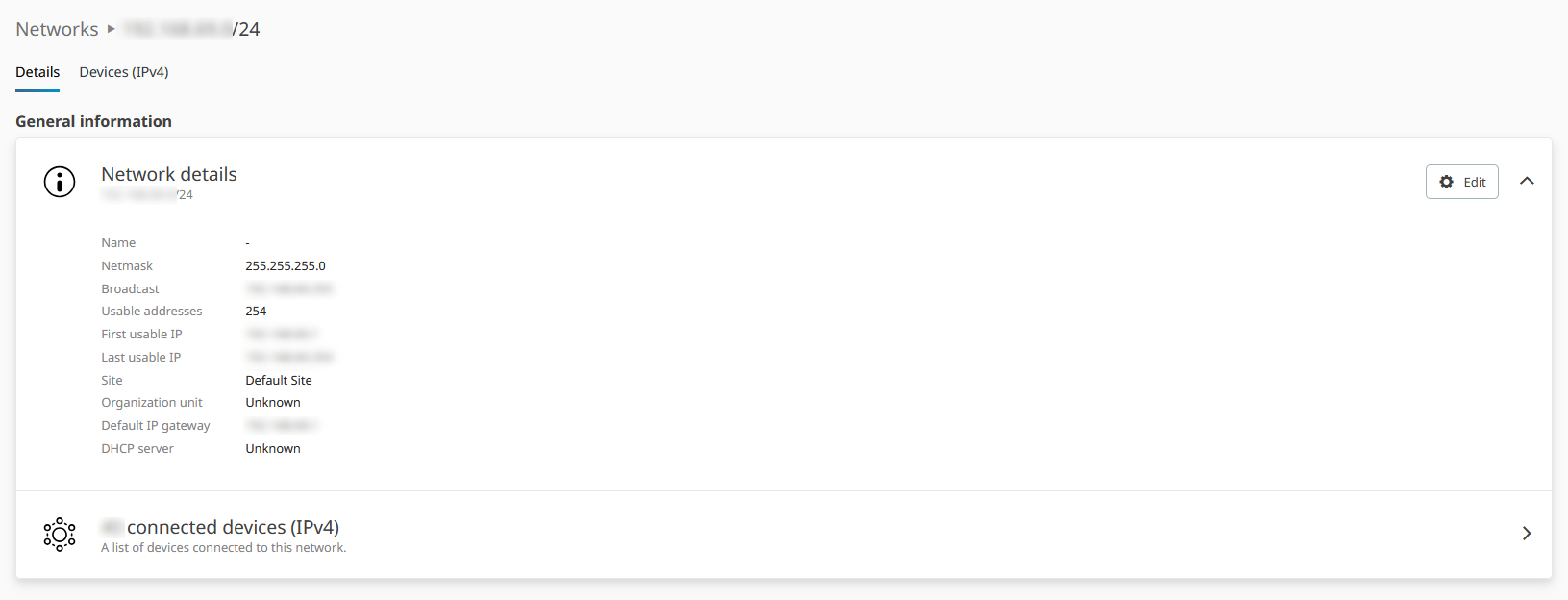
Detailed information about the selected network. See the Networks chapter to find out more about this view.