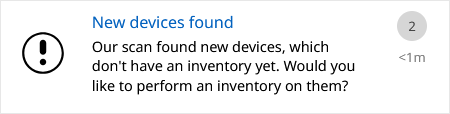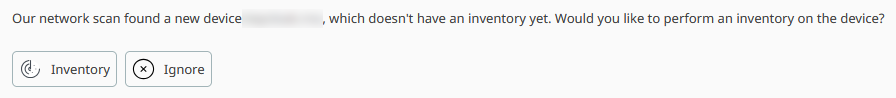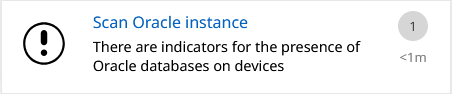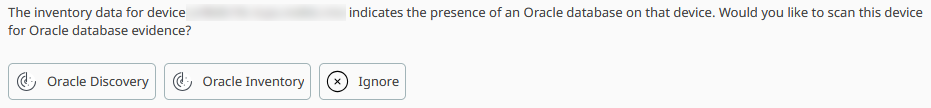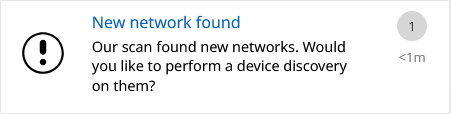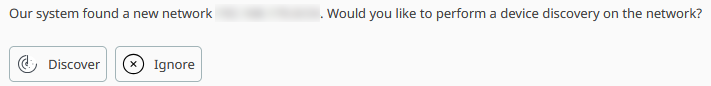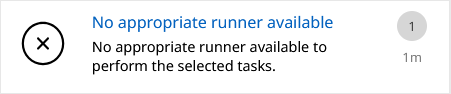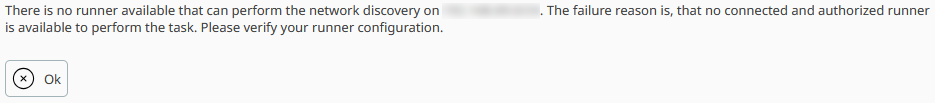In addition to the Job list, the Action center empowers direct user activity, e.g. handling of failure in inventory or discovery jobs. Simply said, the Action center serves as a "mouthpiece" between platform and user, notifying users of necessary intervention and encouraging them to interact with the system. Let's dive into the topic of platform event handling.
The next series of chapters explains the topic by working on your own IT landscape. Please make sure to have the platform configured correctly for the execution of real platform jobs.
|
Be aware: |
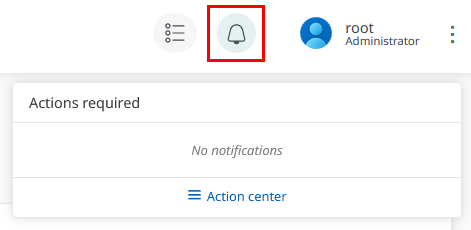
Action center notifications are displayed by the bell icon. It's visible on every web interface view. Click on the icon to open the widget titled Actions required. There are currently no active notifications in the image. The user should be aware about any running platform jobs at any given time. Redundant platform operation is nobody's best friend. Prevent inefficiency, by awareness.
Common event types
These are the types of events described in Action center notifications. Each has a different set of possible actions and consequences.
Missing credentials (device or service) [prompt]
This notification is enabled by settings the Behavior on missing credentials option to Ask the user for credentials (default).
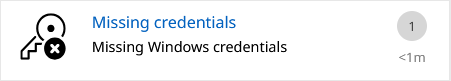
Action center widget entry for the missing credentials event.
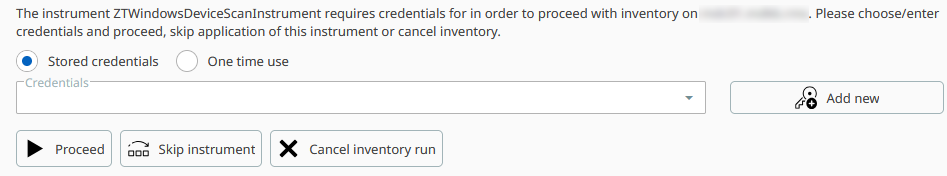
Prompt in the action center for the credentials to use during the inventory run, since the platform runner is required to authenticate to the device. By clicking on the Add new button, the credentials addition wizard is opened. The one time use option can be toggled to reveal two input boxes, for the plain-text username and the password.
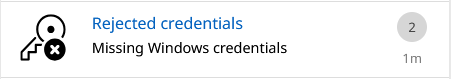
Different missing credentials action center widget entry, in case authentication was attempted with wrong credentials. Please provide correct ones.
Newly discovered device [prompt]
This notification is enabled by setting the Behavior on newly found devices option to Ask the user if the device should be inventoried.
Action center widget entry for newly discovered devices. The user is asked whether to perform an inventory run on them.
Prompt in the action center to accept or decline the inventory run offer.
Newly found Oracle database [prompt]
This notification is enabled by setting the Behavior on newly found Oracle databases option to Ask the user if the database should be inventoried or discovered.
Action center widget entry about newly discovered Oracle databases.
Action center prompt providing the user with an array of actions possible on the newly discovered Oracle database. You can either perform discovery or inventory. Clicking on Ignore is going to discard the notification.
Newly found network [prompt]
This notification is enabled by setting the Behavior on newly found networks option to Ask the user if the new network should be discovered (default).