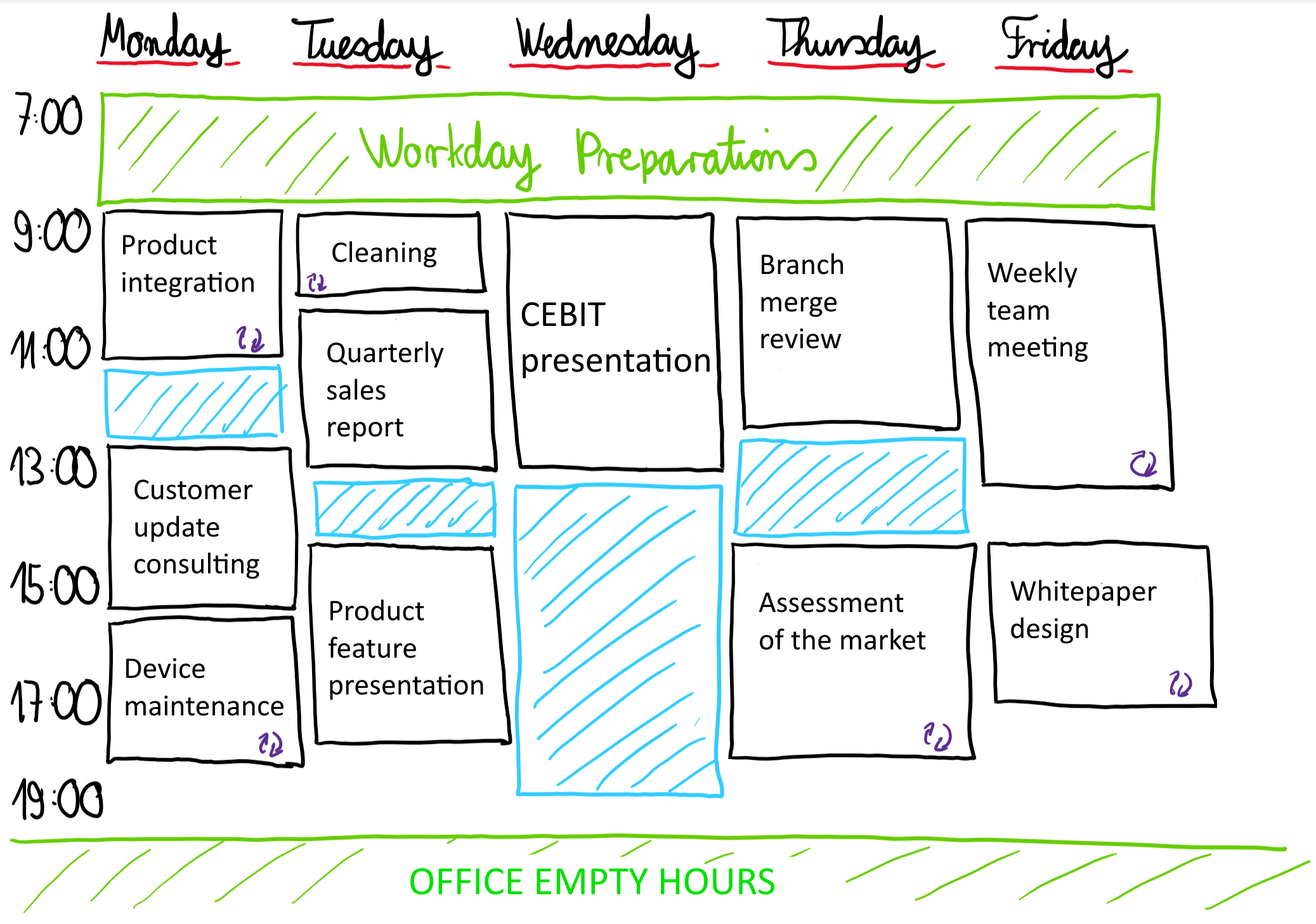In previous chapters we have learned how to manually trigger discovery and inventory jobs as one-time runs. However, for your daily data management routine, there are easier ways to get and remain in control of your IT landscape and its assets. Scheduling your inventory and discovery runs is an essential feature to establish your asset management plans, using the advanced scanning technology found in Raynet One. Implementing a well-thought-out plan into job schedules helps you to avoid operational mistakes.
The central management location for job schedules is the Automation page. Check out the Devices chapter to learn all about it.
Multiple scheduling types are supported. You can choose between daily, weekly or monthly repetition intervals.
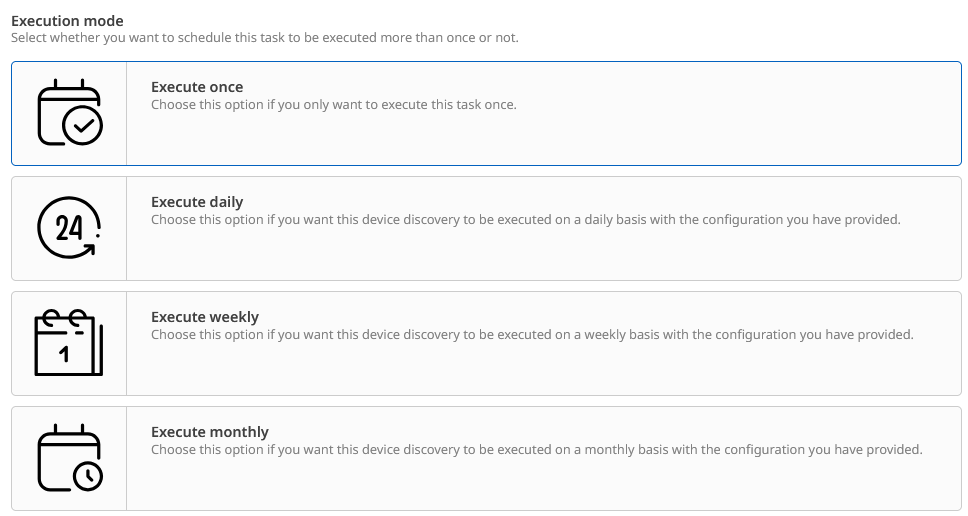
Execution mode step found in every job configuration wizard. By default, each job is set to trigger exactly once, when the job configuration is confirmed and pushed to the system server. Select any of the other options to unlock scheduled job automation capabilities.
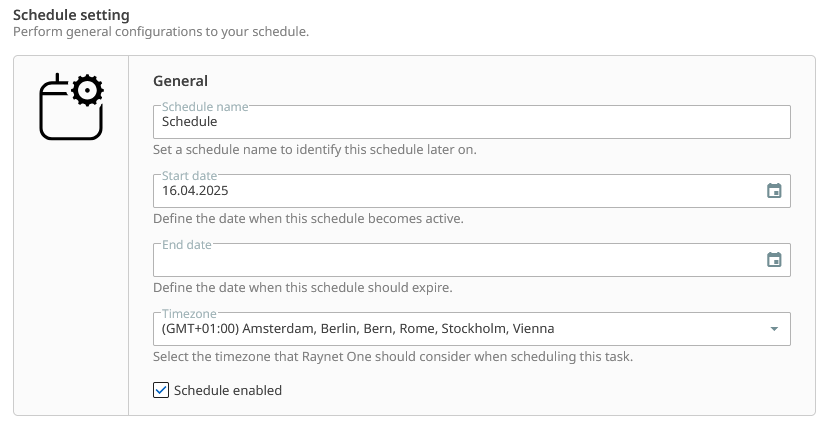
Scheduling settings of the job configuration wizard. Set the time interval in which the job repetition is allowed to occur. The name of the schedule is displayed in the job automation overview for easy identification.
For detailed step-by-step instructions, see the next chapters.
Job scheduling in an organization's schedule
Timetables of organizations tend to be complex and unpredictable. Events are scheduled, canceled and moved. Operations performed by Raynet One should not impact regular business operation negatively. That is why assessment of the organization's schedule is important. Put the platform jobs of devices into time-windows which don't conflict the orderly schedule of your employees. In the following illustration, you see an example weekly excerpt.
The business operating time ranges between 7:00 and 19:00 o'clock from Monday to Friday. Outside of this time-window, you can schedule platform jobs to catch-up on inventory changes during the work-days. The time-windows colored blue are one-time free periods. There is a big free time-window after the CEBIT presentation on Wednesday. Since business operation tends to be vivid, it often leaves no time for far-reaching device maintenance. Communicate those free periods to IT administration to allow for manually triggered inventory updates or general device maintenance.
Part of the time-table is a note with explanations of each scheduled event. It explains that the weekly team meeting on Friday relies on up-to-date IT Visibility reports. An important team task is to discuss the current technological trends in the open source world and what tools to use in terms of work quality. From past experience, software vulnerabilities are discovered day-by-day and greatly impact business operations. The IT administration has been given the task to create a compatible device inventory schedule. By learning the ins-and-outs of Raynet One, you will be able to put the plan into practice.