The inventory settings configure the inventory scan behavior for devices, Oracle databases and network resource importing. The inventory process is part of the resource scanning process. The availability of options depends on the set of enabled plugins. Each option affects the system response to inventory events and the runner's way of inventory operation. The configuration on this page belongs to the global configuration scope. Control the IT landscape data collection methods by deciding on the set of enabled inventory instruments. Disabling critical inventory instruments may lead to incomplete data collected during the inventory scan.
Devices
This tab covers the aspect of device inventory configuration.
Actions under the Devices tab:
•discovering and editing instrument settings for inventory instruments,
•determining the software's reaction to missing credentials,
•adapting port probing behavior,
•changing the ports used for the SSH service on your devices, and
•assigning various inventory scripts.
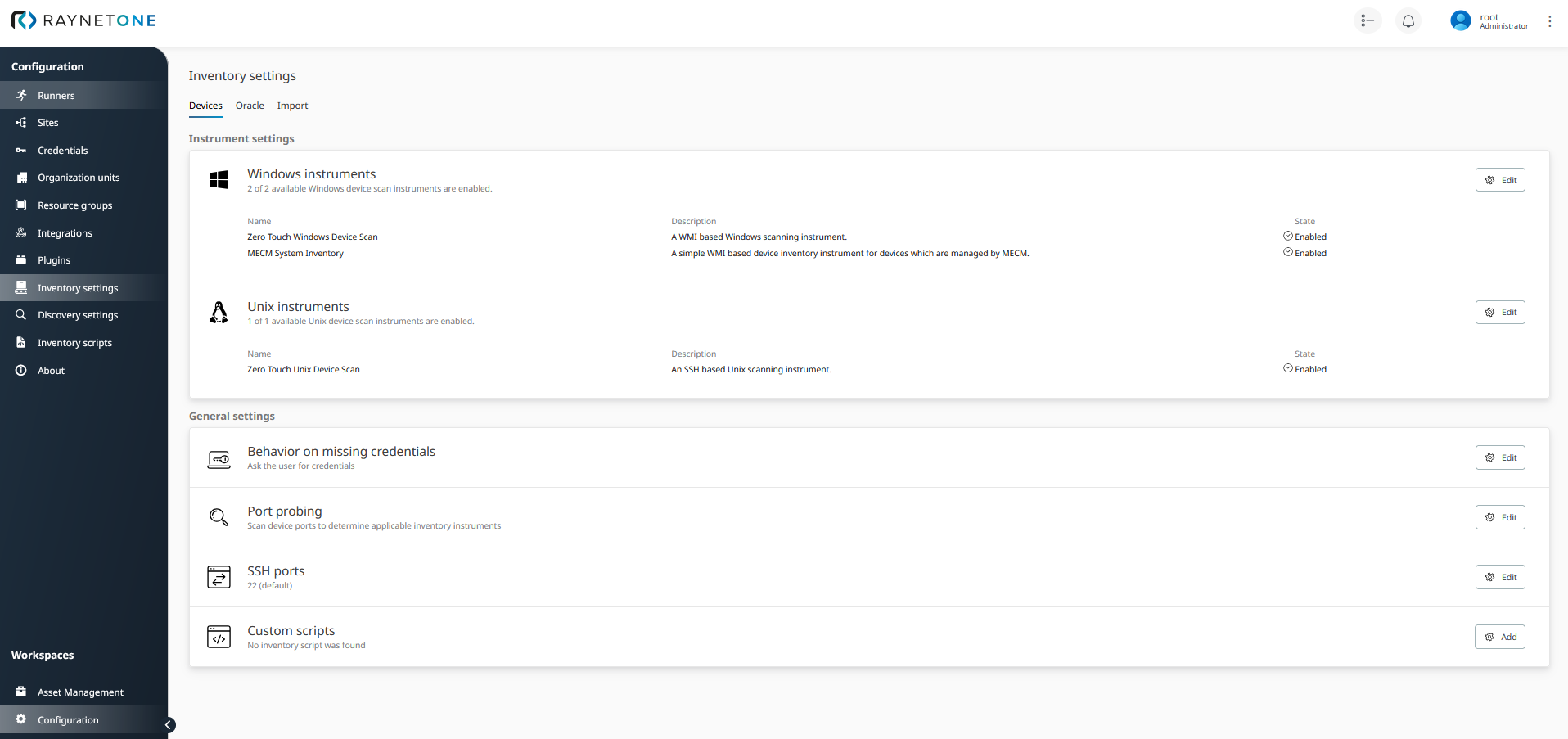
The Devices tab of the Inventory Settings page. Modify these settings to configure the device inventory behavior of your entire IT landscape at the same time.
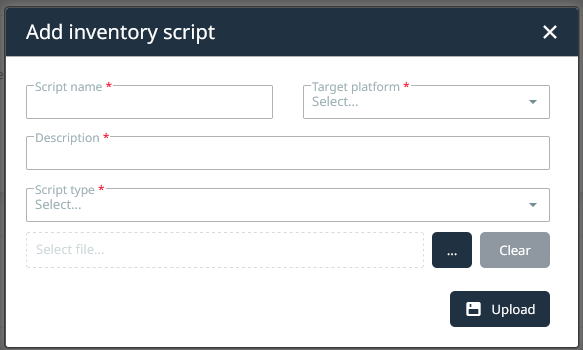
If there are no inventory scripts yet added into the system, you can click on the Add button to the right inside of the Custom scripts section to add them. The same widget is found on the Inventory scripts page.
Oracle
This tab is about Oracle database inventory configuration.
Actions under the Oracle tab:
•change the Oracle ports, and
•determine the software's behavior in case of not finding valid credentials.
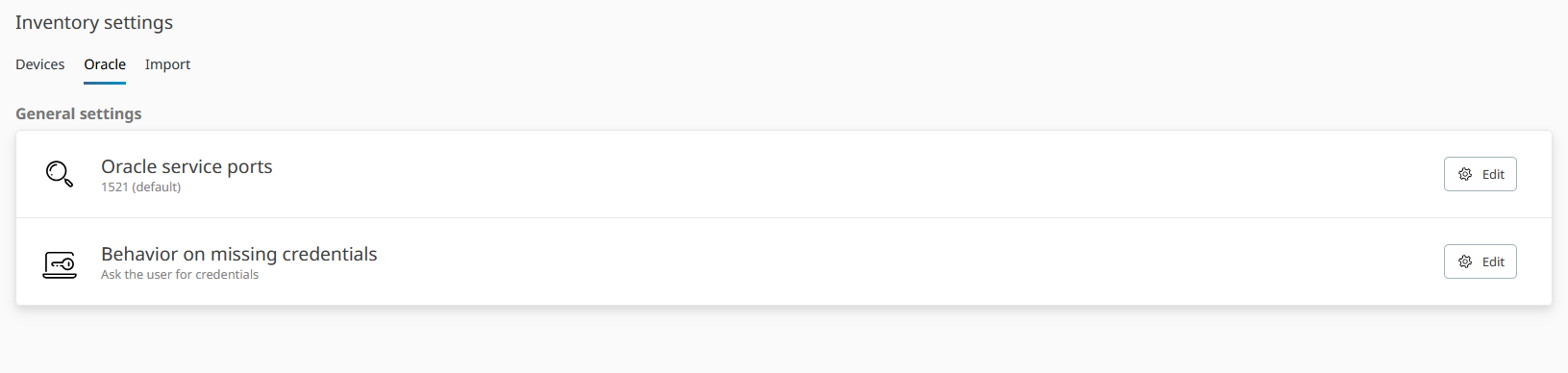
The Oracle tab of the Inventory Settings view.
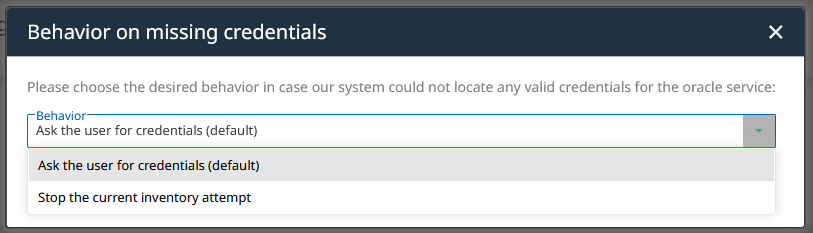
The Behavior on missing credentials widget with its list of options. Click on the Save button to apply the new configuration.
Import
The settings on this tab specify the behavior during network resource importing.
The Device status assessment setting is used to decide the device status when imported from a device registry. A device can be categorized as either active or inactive. The device activity is displayed in a column of the device list.
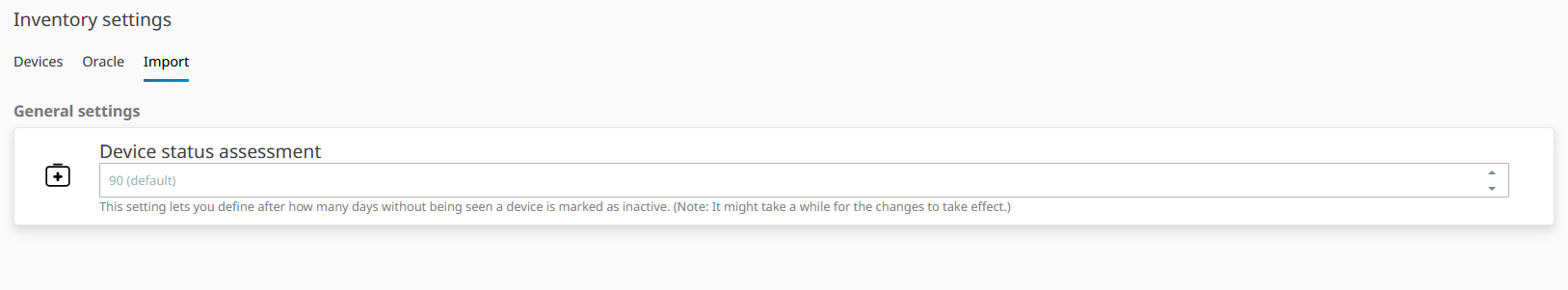
The Import tab of the Inventory settings view.