The Plugins view displays all plugins available in your user account. Plugins extend the functionality of Raynet One significantly. Plugin instruments are used by the runner during IT landscape resource inventory to capture and convert inventory into the IT landscape inventory database. The standard plugins automatically support all kinds of jobs done by the platform and thus are core elements. Proper functionality of the platform relies on correctly configured and activated plugin instruments.
Plugins can be enabled or disabled. By disabling a plugin, all related options are removed from system wizards for job specification. Enable and disable the right set of plugins to tailor the web interface to your needs.
In this view, you can perform the following actions:
•exploring detailed properties and specifications of installed plugins, and
•dependent on the specific plugin, changing and updating plugin instrument settings.
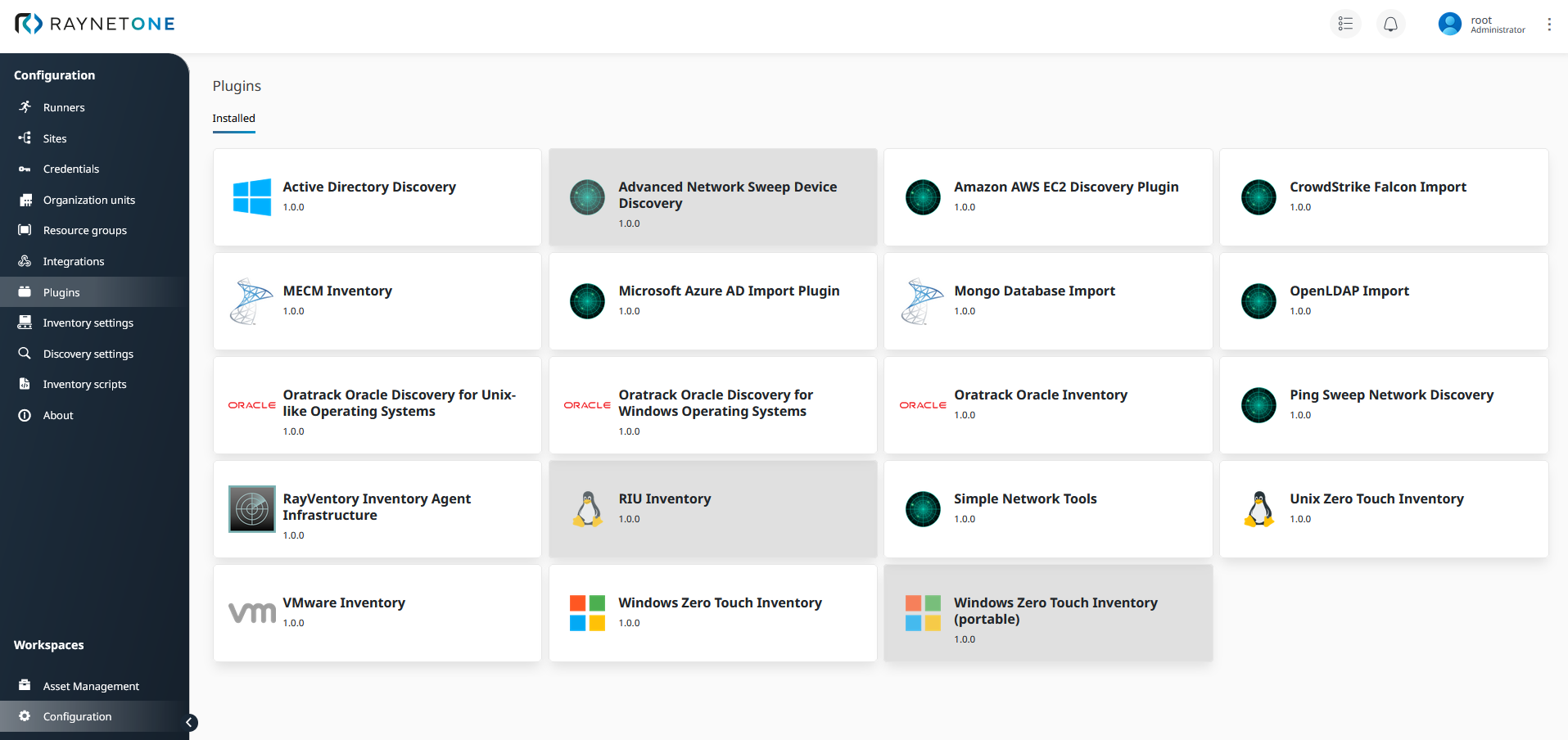
Plugins view displaying all available and (pre-)installed plugins. The listed plugins are categorized into enabled (bright) and disabled (gray) plugins. Enabled plugins are available to inventory operation, executed by any runner.
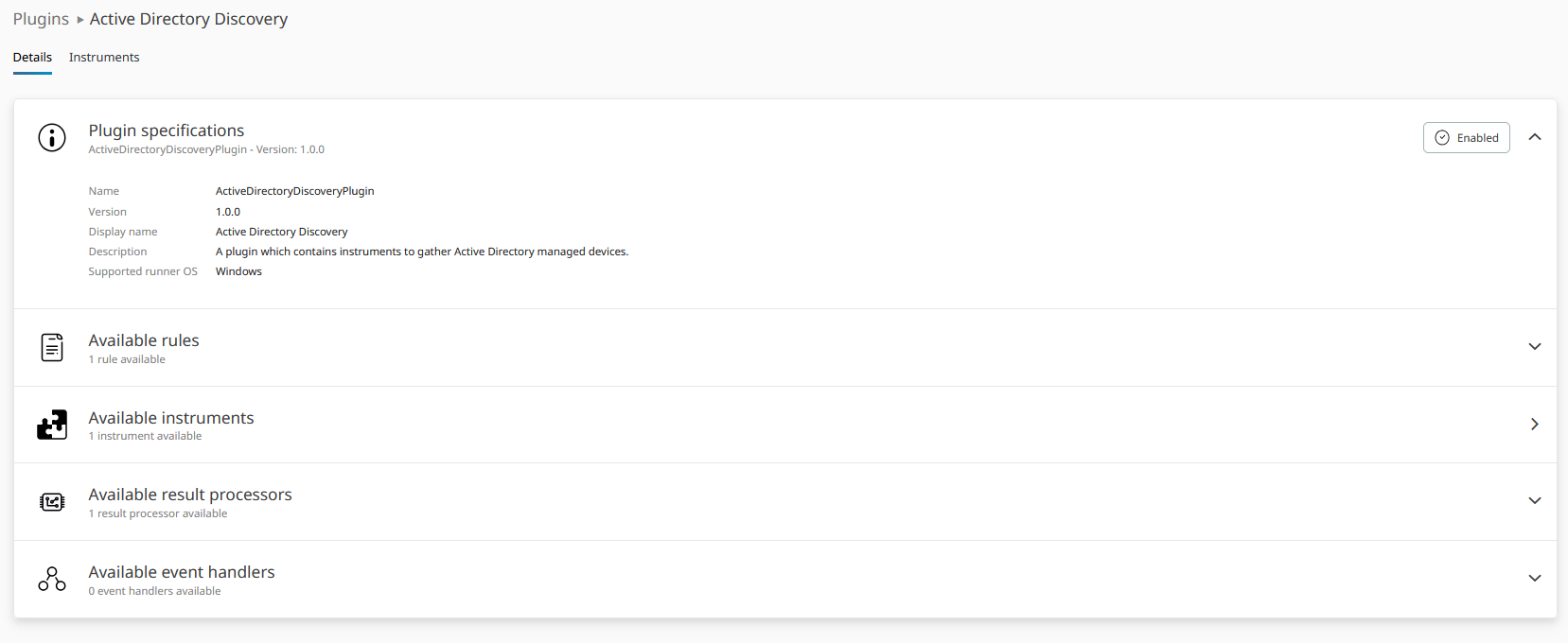
Details view of an individual plugin displaying its technical specifications.
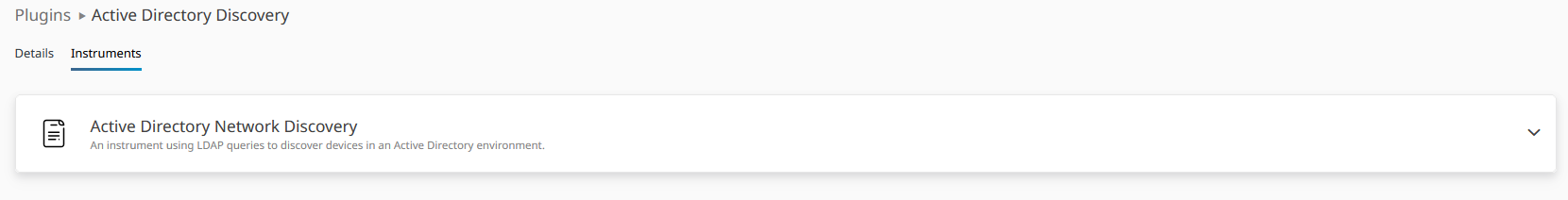
Selected plugin's view on its instruments. Expand the shown sections to see further technical details of the section's instruments. Click on the Edit button to configure instruments if they are configurable.
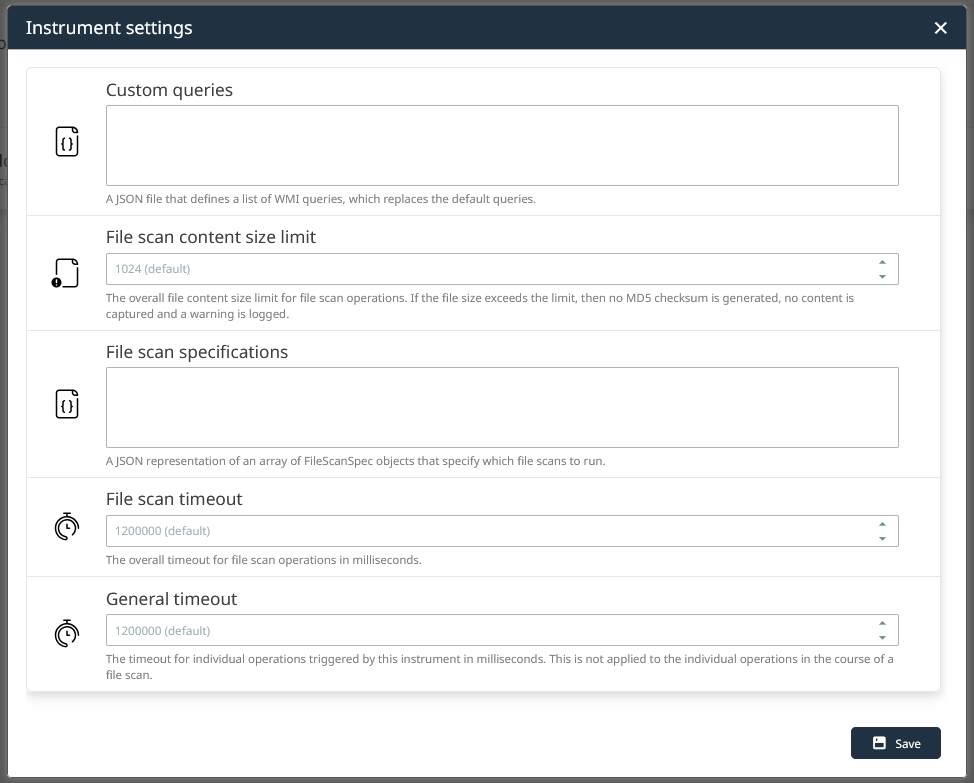
The Instrument settings wizard of the Zero Touch Windows Device Scan plugin instrument. It serves to adjust settings related to the specific plugin for an optimal scanning performance. In this particular wizard, you can make use of powerful plugin-specific features to include valuable Windows device information into your Windows device inventory runs (file evidence, WMI object information and registry queries).