To use a virtual directory as a storage point, first a virtual directory needs to be created. In order to do this execute the following steps..
Rename the Files folder which is located in the RayFlowRootFolder into something else (for example into old_Files).
Open the Internet Information Services (IIS) Manager which is located on the RayFlow server.
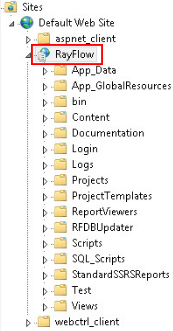
Browse to Sites -> Default Web Site -> RayFlow and right-click on the RayFlow entry. The context menu will be opened. Select the Add Virtual Directory... entry from the context menu.
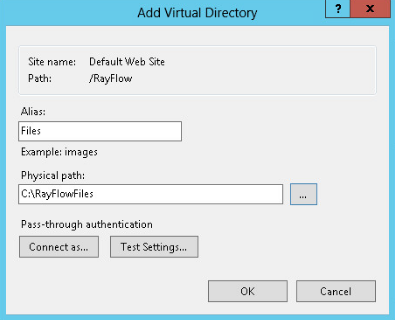
The Add Virtual Directory window is opened. The following options are offered:
Alias: Enter Files into this field. This is necessary, because RayFlow will put files into the Files folder in the root directory by default. Therefore, the virtual directory also needs this alias name.
Physical Path: Enter C:\RayFlowFiles into this field.
Click on the OK button to create the virtual directory and close the window.