The Package Path Autofill Function enables users to autofill custom datafields with values from an EXE or MSI file by selecting the file in RayFlow. The following section describes how to setup RayFlow to enable users working with the RayFlow Client to use this feature.
In order to use this function, a package path datafield which is needed to access the file and datafields that should be filled with the file property information need to be created.
Package Path Datafield
First a datafield of the type textfield needs to be created. For information on how to create a datafield refer to the Datafields section in this guide.
The newly created datafield must be set as Package Path inside of the Basic configuration. For information on how to set a Package Path refer to the Basic section in this guide.
This datafield must be available in at least one phase, because the user needs this datafield to be able to select the MSI from which the file property information will be extract and automatically filled in the other datafields.
File Property Datafields
File Property Datafields which will be autofilled can be created for each entry that exists in the Property table of the target MSI file. File Property Datafields must fulfill the following requirements. They must be Textbox datafields and they have to be named equal to the corresponding property.
After all the datafields that are necessary have been configured, users will be able to autofill the File Property Datafields by selecting an MSI file when using RayFlow client by using the Browse button [...] that will be shown in the Package Path Datafield and selecting the target MSI file.
If a textfield is not empty at the time that the Package Path Autofill function is used by a user, the user will receive the following message:
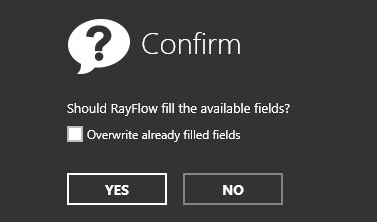
Examples of properties inside an MSI table that could be used as file Property Datafields are: Manufacturer, ProductVersion, ProductName, and ProductCode.