This tab contains settings which are relevant for all remote-execution-based scans.
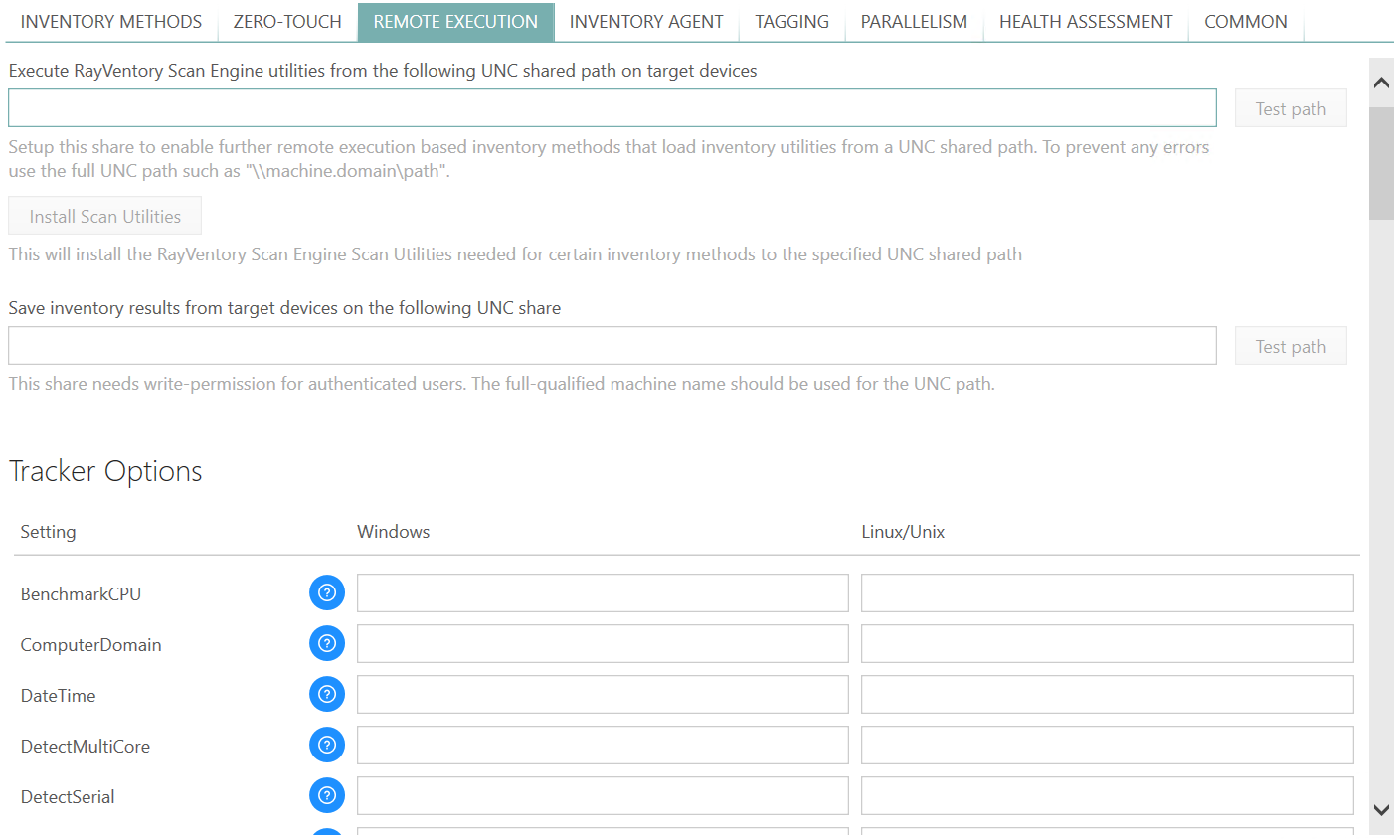
Execute RayVentory Scan Engine Utilities from the Following UNC Shared Path on Target Device
This is a UNC share path from which RayVentory Scan Engine is available. The default installation does not install the tools, it is the responsibility of the administrator to set up a file share which is accessible by the machines scanned by the Remote Execution Inventory Scan.
Once the path is entered in the text field, the content of the share should be initialized. This process copied the required files (scan utilities) into the share specified by the user. To initialize the share, press Install Scan Utilities. This is a onetime operation, you can simply copy over the content of the folder and reuse it for another scan tools source paths.
Save inventory results from Target Devices on the Following UNC Share
This is the place where scanned devices save their inventory results. The default installation does not set up a file share for uploads, it is the responsibility of the administrator to configure it.
|
Note: Certain inventory methods may require that all of some settings from this page are configured. Failing to configure them will render these inventory methods incompatible. You can find more details about the dependencies and requirements for each method in the following chapter: Inventory Methods Overview. |