In the Discovery tab, the settings for the discovery of services on devices can be configured.
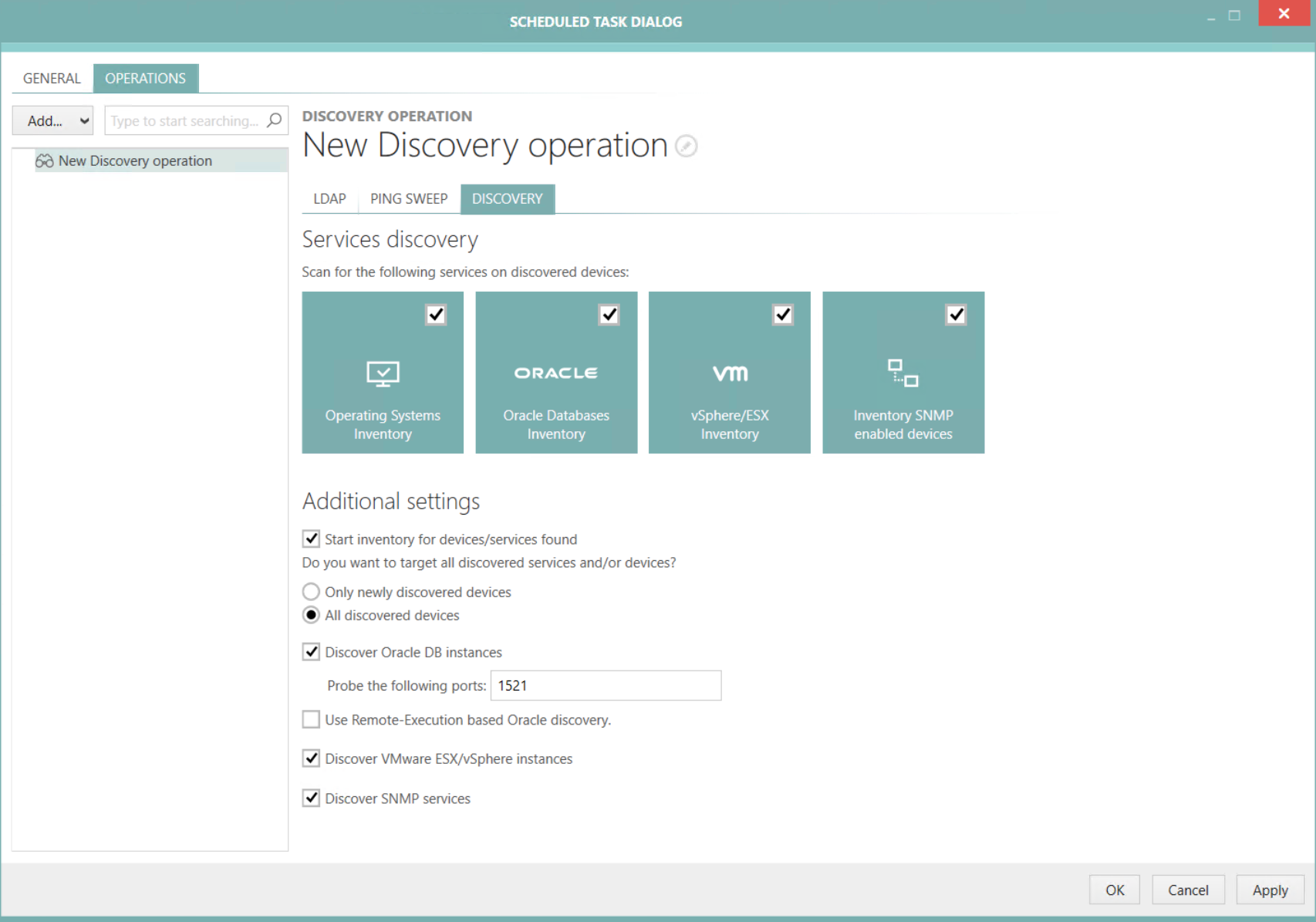
Select the services that should be included into the scan by clicking on the respective tile. The following services are available:
•Operating Systems Inventory
•Oracle Databases Inventory
•vSphere/ESX Inventory
•Inventory SNMP enabled devices
There are also additional settings available.
•Start inventory for devices/services found: Check this checkbox in order to start an inventory for the devices and services that are found.
•Do you want to target all discovered services and/or devices?: This option is used to define if all discovered devices will be targeted or only those newly discovered. This can be defined by selecting one of the available radio buttons.
oOnly newly discovered devices: Select this radio button to only target newly discovered devices. Devices that were already known will be ignored.
oAll discovered devices: Select this radio button to target all devices that have been discovered.
•Discover Oracle DB instances: Check this checkbox in order to activate discovery for Oracle databases. Specify a port or a range of ports in the Probe the following ports field.
•Use Remote-Execution based Oracle discovery.: Check this checkbox in order to use remote execution for the Oracle discovery.
•Discover VMware ESX/vSphere instances: Check this checkbox in order to also discover VMware ESX/vSphere instances.
•Discover SNMP services: Check this checkbox in order to also discover SNMP services.
For further details on the available options and features, refer to the Services chapter.