This page allows the user to select which devices are to be scanned.
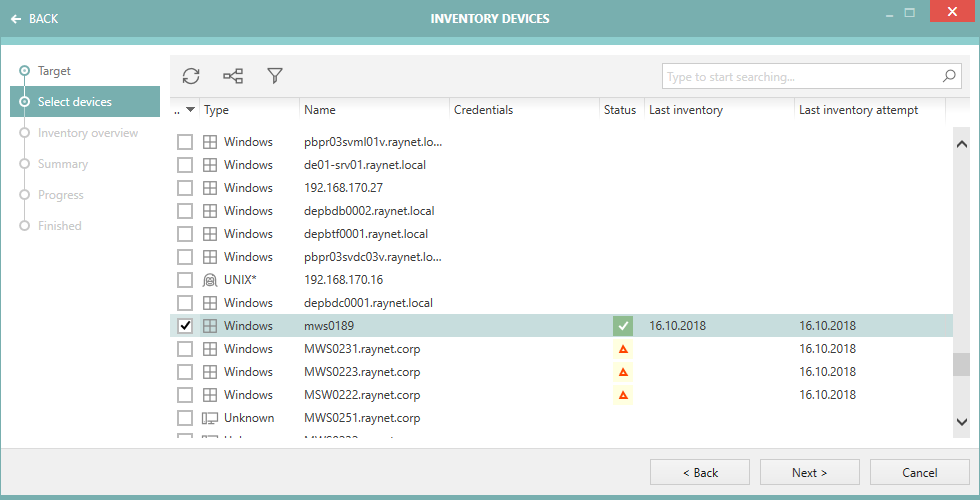
The entries and layout seen here may vary based on the inventory type selected on the first page. You can use similar filtering, searching, and grouping capabilities as in the Devices view. The same chapter describes how to interpret the values visible in the Status column.
Unlike the Devices view, the grid here does not support multiselection by highlighting items. Instead, a separate checkbox column is used. You can select all, deselect all, and invert the currently visible selection by accessing the grid context menu and choosing one of three options.
In order to go to the next page, at least one item should be selected.
|
Note: RayVentory Scan Engine provides a usability shortcut - if no device is selected in this view and the user presses the Next> button, all devices will be included automatically. |