The simplest approach to work with RayVentory Scan Engine is to use it in conjunction with the RayVentory server. In this case, RayVentory Scan Engine discovers devices / services and gathers inventory data, which are afterwards uploaded to the Server. In turn, the RayVentory Server processes the discovery and inventory data to provide reports for the hard- and software asset management. The intelligence from these reports can be used to support management decisions.
A typical RayVentory implementation consists of a RayVentory Server and one RayVentory Scan Engine instance for each site. All RayVentory Scan Engine instances must be able to directly upload to the RayVentory Server or to indirectly upload to the RayVentory Server by uploading to another RayVentory Scan Engine instance which, in this case, acts as a relay.
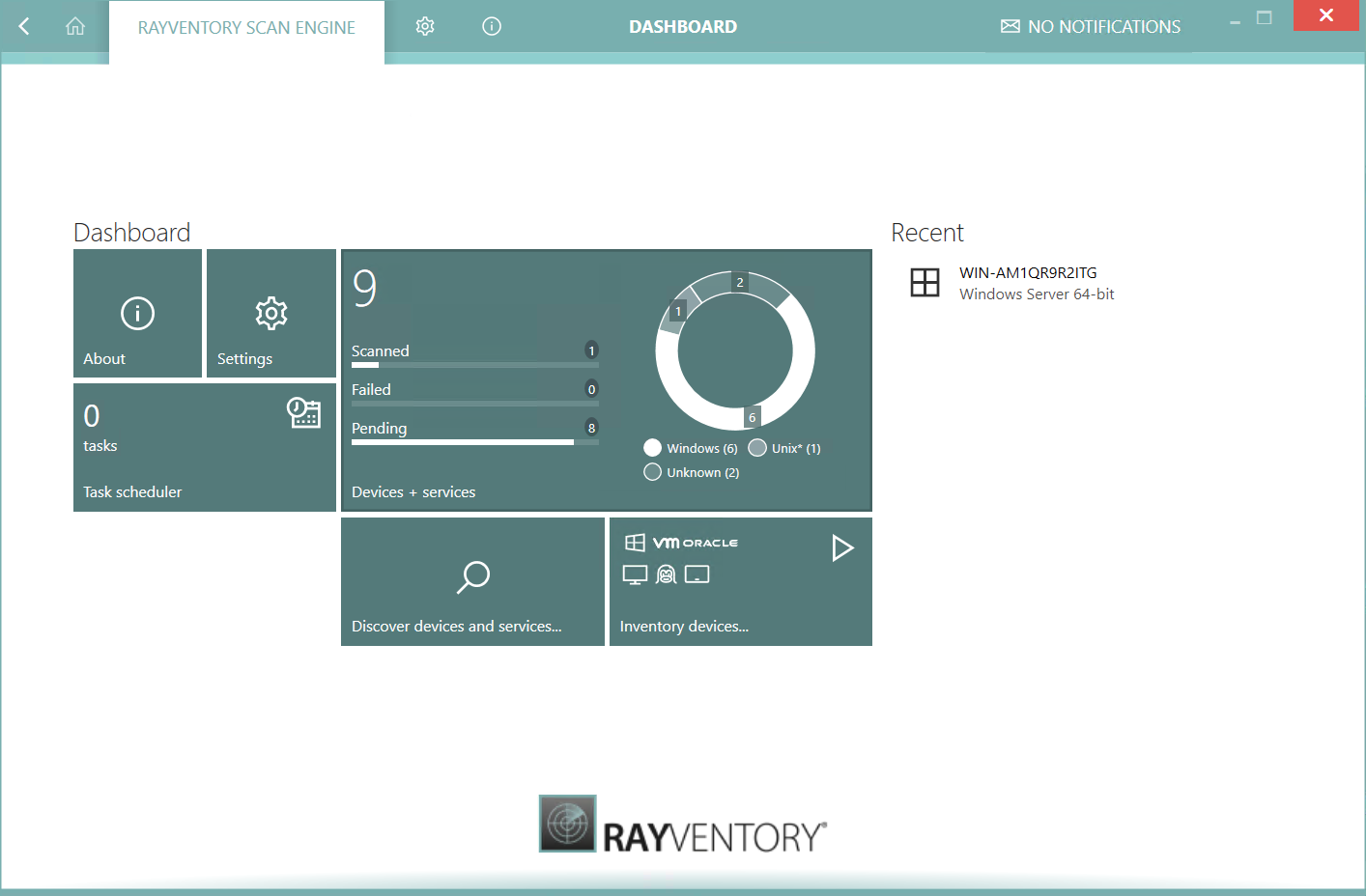
Unless a VPN for cross-site connectivity is present, the upload to RayVentory Server would have to use a WAN connection. For an upload via WAN, it is recommended to use RayVentory Server with HTTPS instead of HTTP. For using HTTPS a certificate is needed to be installed on the RayVentory Server host and IIS must be configured to use it. If the certificate has not been created / published by a certificate authority known to the RayVentory Scan Engine hosts then the public part of the certificate must be installed there too.