The account information that are needed for scanning are stored in the Credential Store.
The Credential Store can be opened by clicking on the Devices + Services tile on the Dashboard, and then selecting Credential Store tab. Clicking on + icon will open the credential wizard. Choose the login type of the new account and click on Accept to proceed. Fill in the necessary information into the fields that define the credentials.
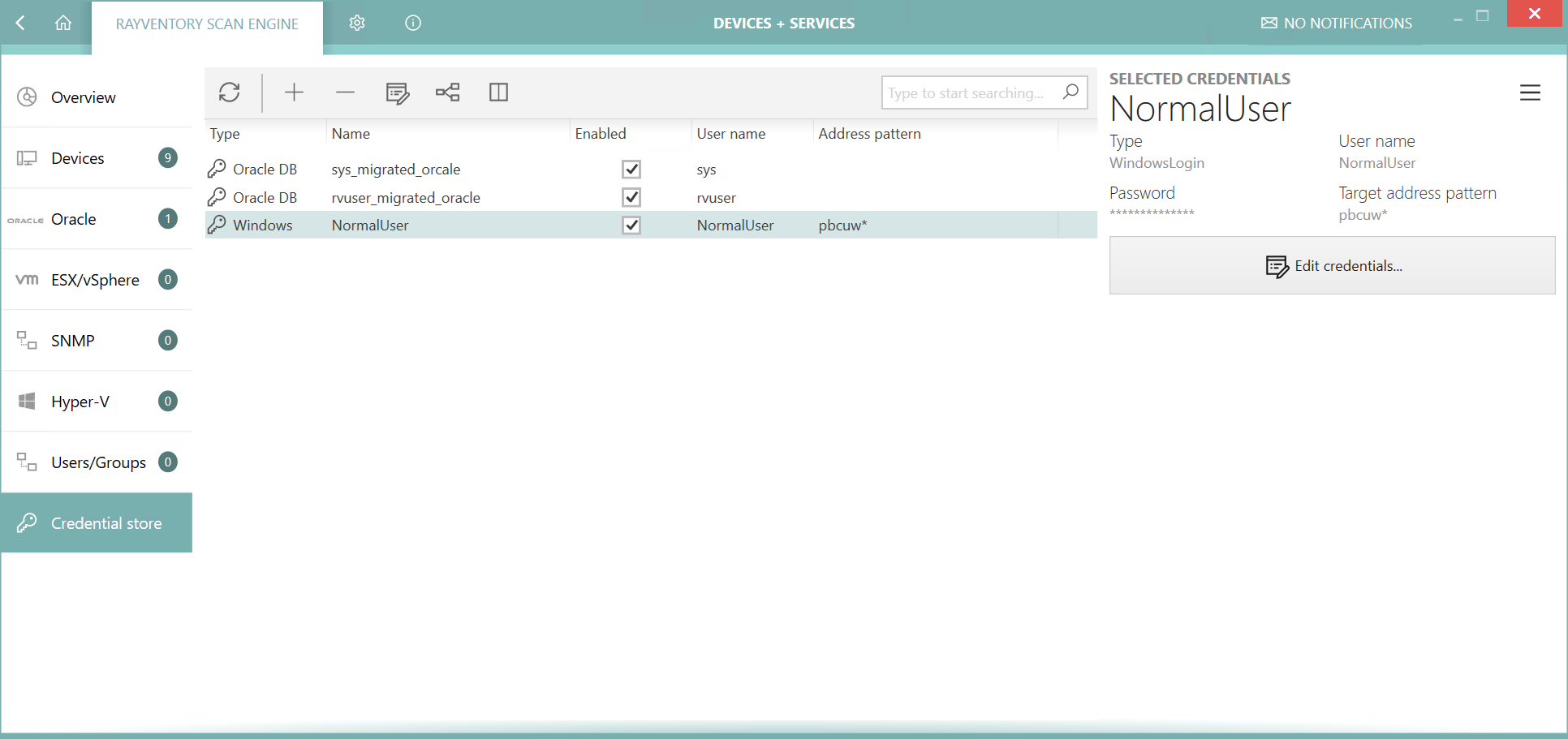
|
Note: Windows credentials are needed for OS inventories on Windows based hosts. SSH credentials are needed for OS inventories on hosts running Linux and Unix-like platforms. DB credentials are needed for inventories of Oracle databases and vSphere / ESX credentials are needed for inventories on VMware vSphere / ESX virtual infrastructures. |