The Progress page shows the current activity and real-time results of the scanning.
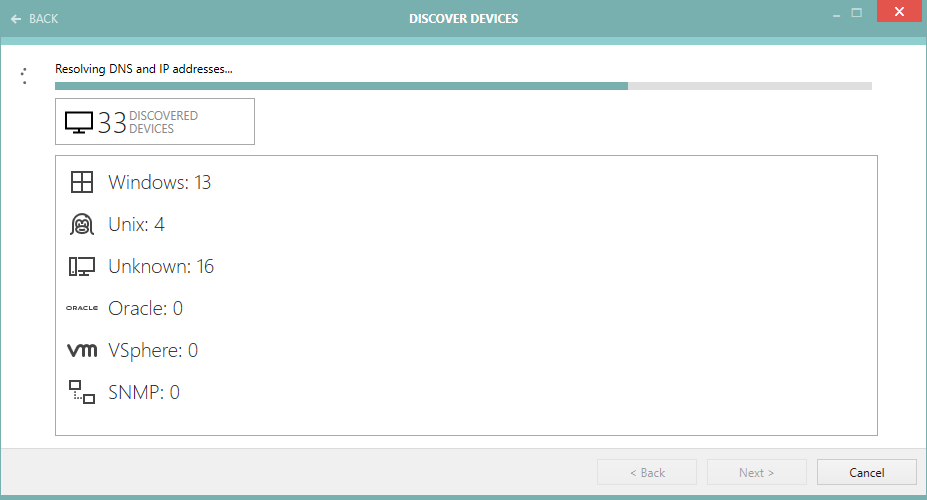
The grid shows the IP addresses and / or host names of devices (depending on the options selected on previous pages) and it runs basically in two steps:
1.Ping sweep and / or Active Directory import of devices.
2.DNS lookup / Reverse lookup.
Once an IP address is resolved to a host name (or vice versa), the content of the entry is updated (see picture above for resolved IP addresses). The icon next to the IP address identifies the device family (Windows or UNIX).
Once the work is done, a confirmation page is shown:
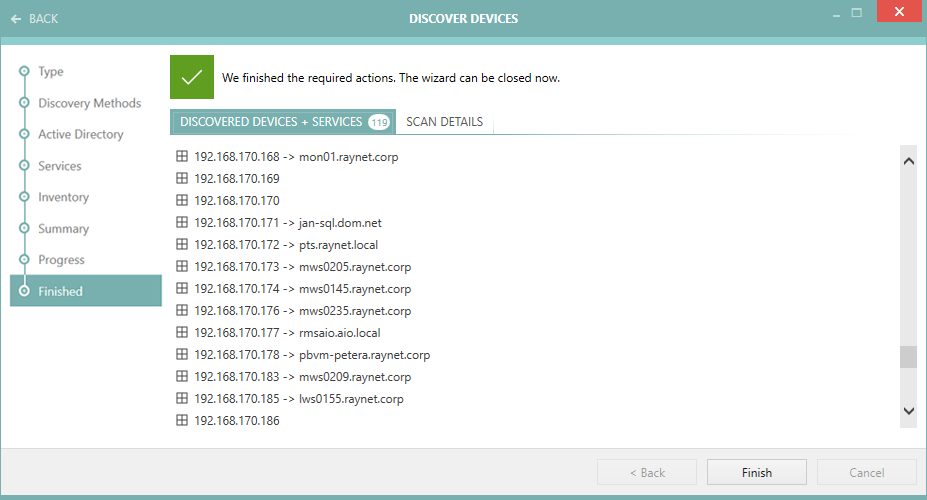
This shows the overview of the discovered devices and extra scan details plus the detailed descriptions in case of errors during scanning.
Once the wizard is closed, all discovered devices are automatically imported into the Devices view. All discovered services are imported to the Oracle, SNMP, or vSphere / ESX views.