The UPC Shipping Container Symbol (ITF-14) barcode is used to mark packaging materials that contain products labeled with a UPC or EAN product identification number.
This barcode provides a GS1 implementation of an Interleaved 2 of 5 barcode for encoding a Global Trade Item Number (an identifier for trade items developed by GS1). This barcode always uses a total of 14 digits.
The thick black border around the symbol (the Bearer Bar) is intended to improve barcode reading reliability.

1.Drag the Barcode item from the report controls toolbox tab and drop it onto the report.
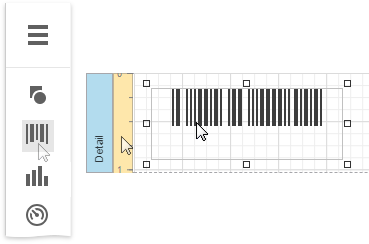
2.Set the control’s Symbology property to ITF14.
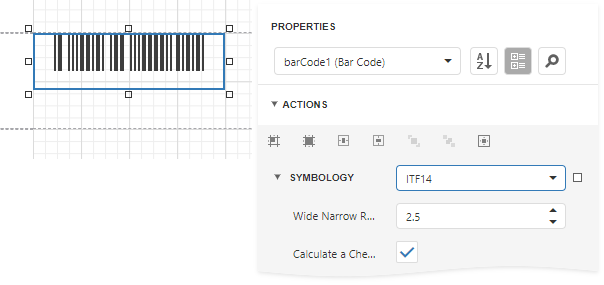
3.Specify common barcode properties and properties specific to ITF14.
Specific Properties
In the property grid, expand the Symbology list and specify the following properties specific to ITF14:
•Calculate a Checksum
Specifies whether to calculate a checksum for the barcode.
•Wide Narrow Ratio
Specifies the density of a barcode's bars.