The topics in this section describe the features available in the Scatter Chart dashboard item, and explain how to create and customize scatter charts in the Web Dashboard.
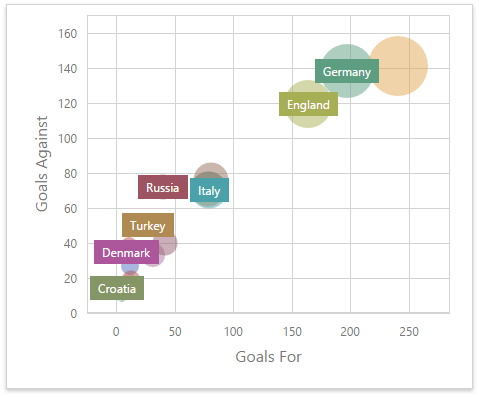
This section is divided into the following subsections.
•Providing Data
Explains how to supply the Scatter Chart dashboard item with data.
•Interactivity
Describes features that enable interaction between the Scatter Chart and other dashboard items.
•Legend
Describes the chart legend and its options.
•Axes
Describes how to customize settings related to chart axes.
•Orientation
Describes how to toggle the chart's orientation.
•Labels
Describes point labels and tooltips that contain descriptions of data points.
•Conditional Formatting
Describes the format condition settings.