In the Groups section the groups that exist in the RayVentory Catalog instance are listed.
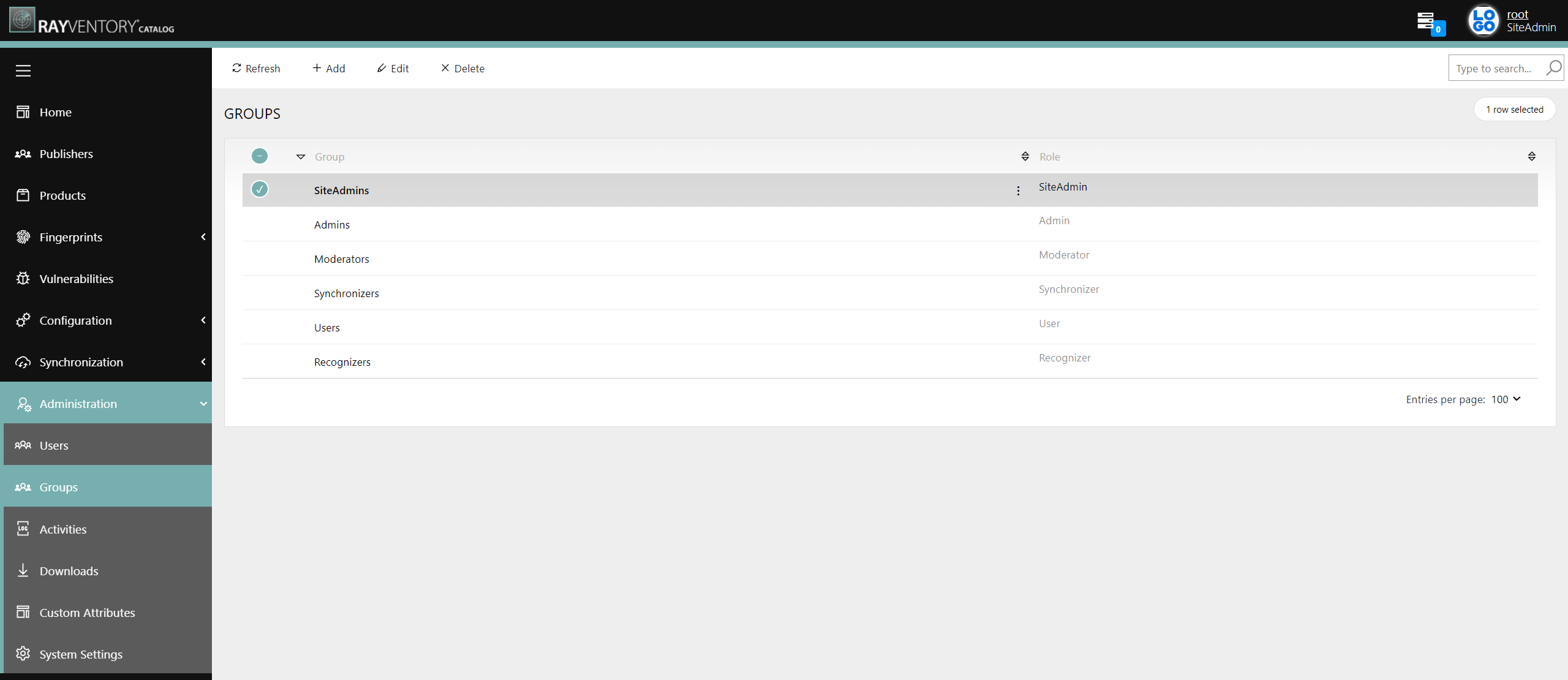
It is possible to add new groups by clicking on the Add button. More information can be found in the Add a New Group chapter.
To edit a group, select the target group and click on the Edit button. More information can be found in the Edit an Existing Group chapter.
In order to delete one or more groups, select the target groups and click on the Delete button.
The following information can be found in the groups list:
•Group: The name of the group.
•Role: The role the group members belong to.